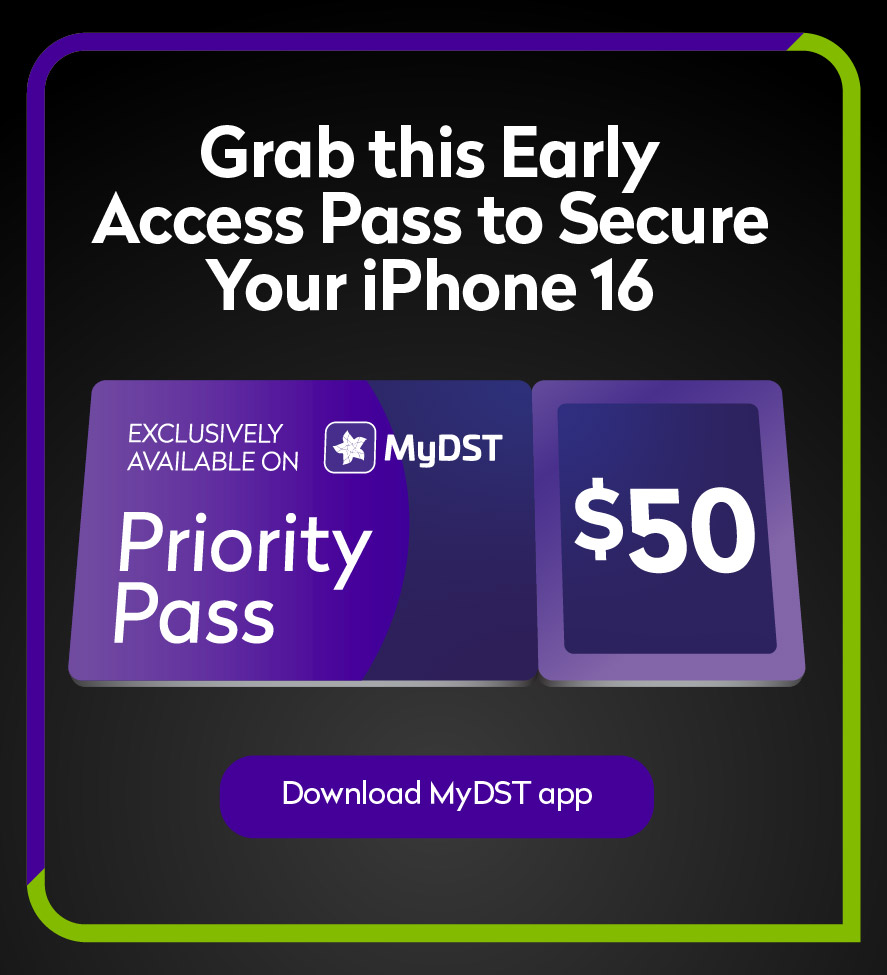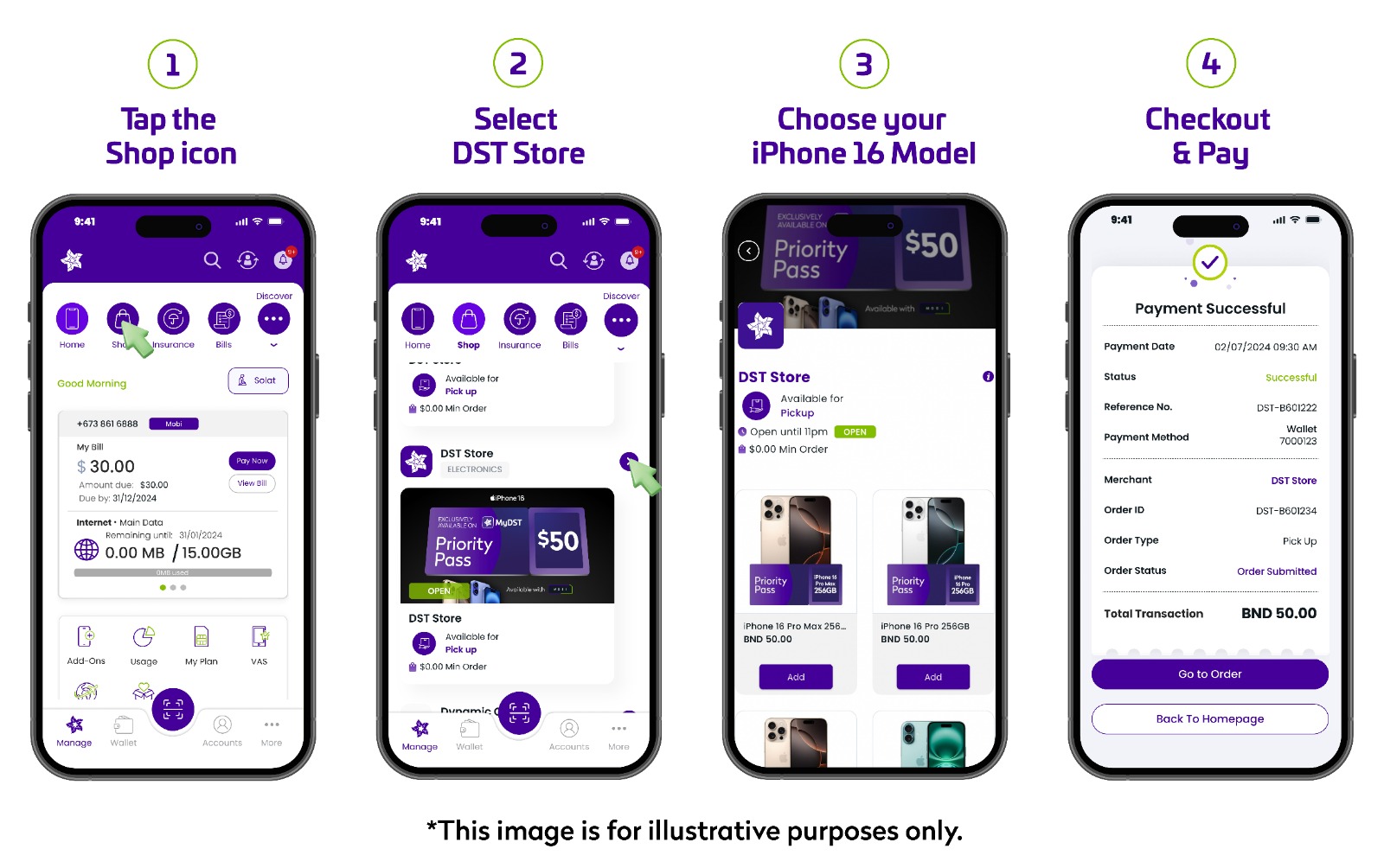Get your iPhone 16 Priority Pass
Are you ready to be among the first to own the latest iPhone? With the Priority Pass, you’ll secure early access and receive an exclusive free gift—all for just $50! Don’t miss out; it is exclusively available on the MyDST Shop
Perks of the Priority Pass
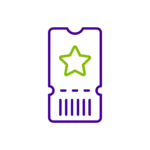
Be among the first in Brunei to secure the iPhone 16 model of your choice before it’s available to the public
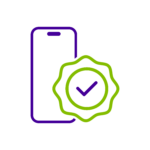
Receive dedicated customer support for your iPhone 16 purchase, ensuring a smooth and hassle-free experience
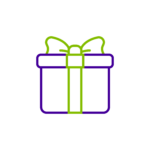
Get exclusive DST merchandises and an accessory along with your new iPhone 16 Mobi Bundle
How to Get the Priority Pass?
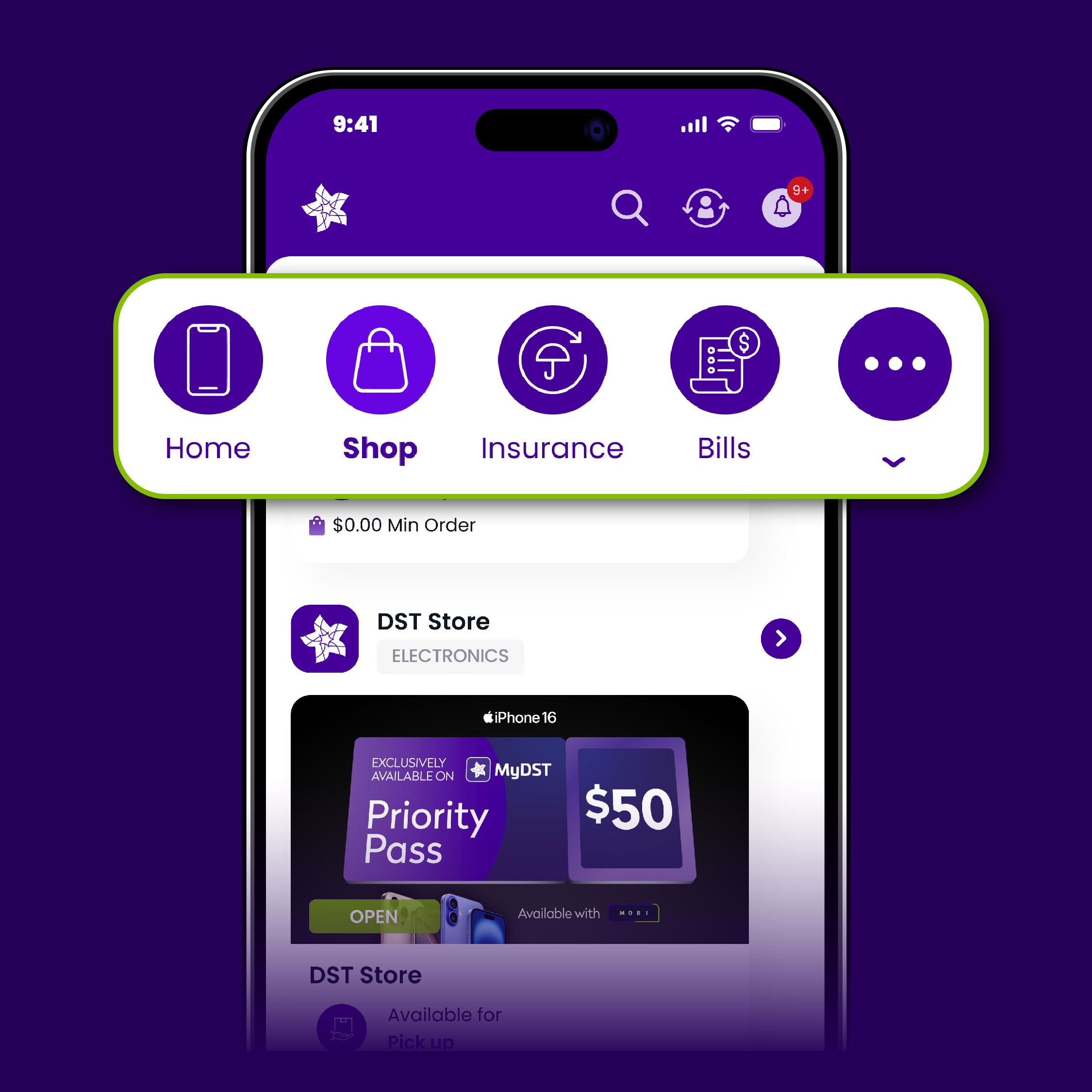
Step 1
In your MyDST app, tap the Shop icon
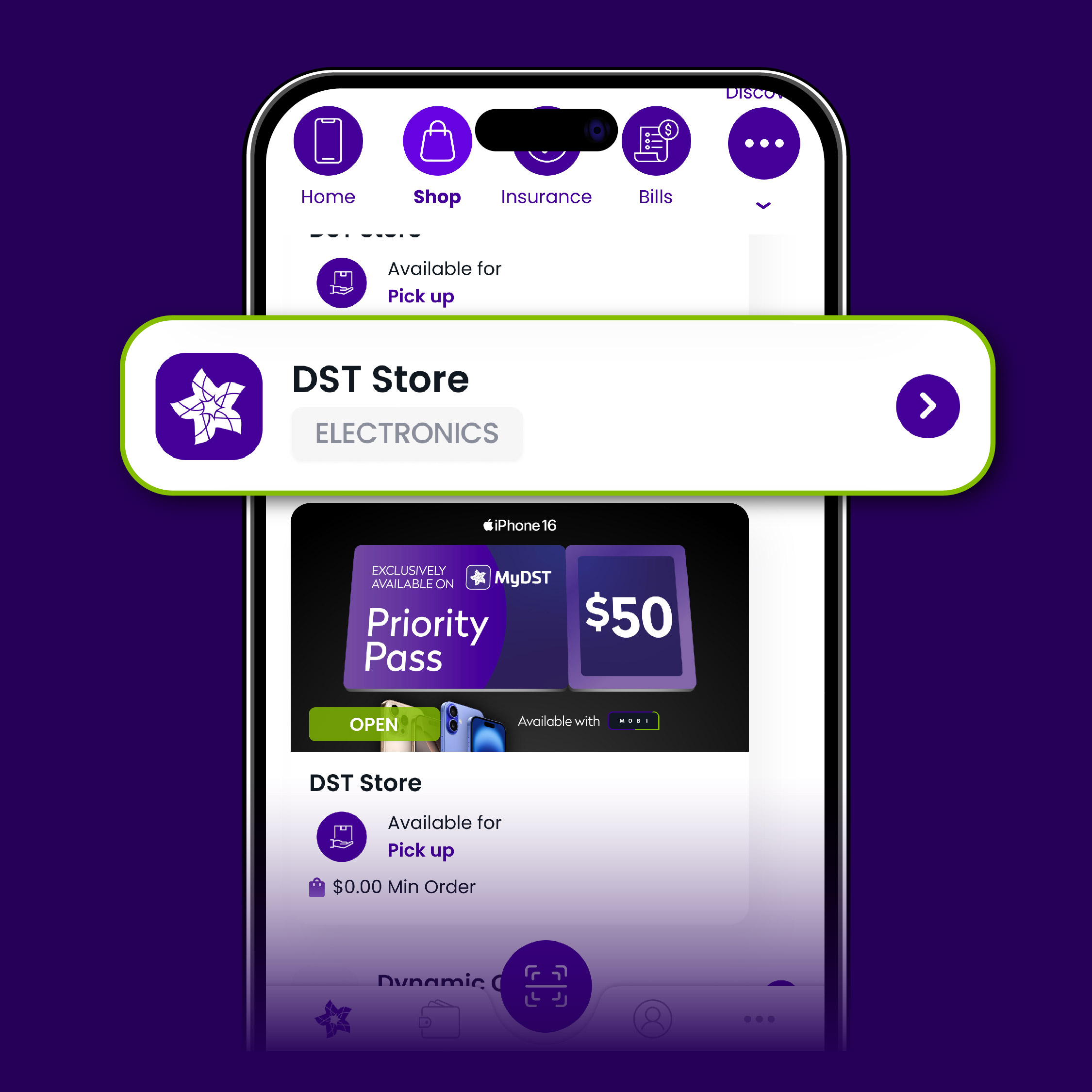
Step 2
Select DST Store
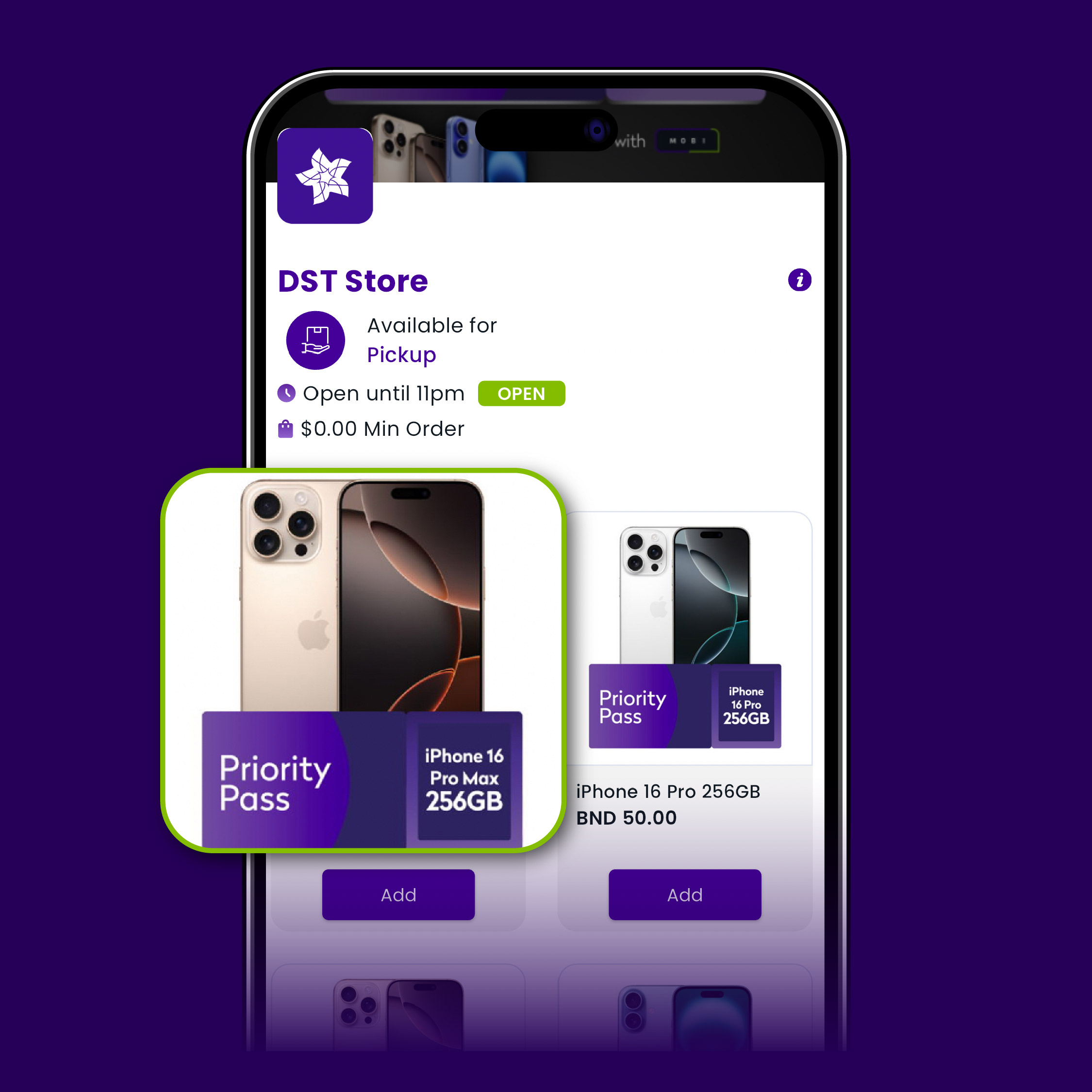
Step 3
Choose your iPhone 16 model
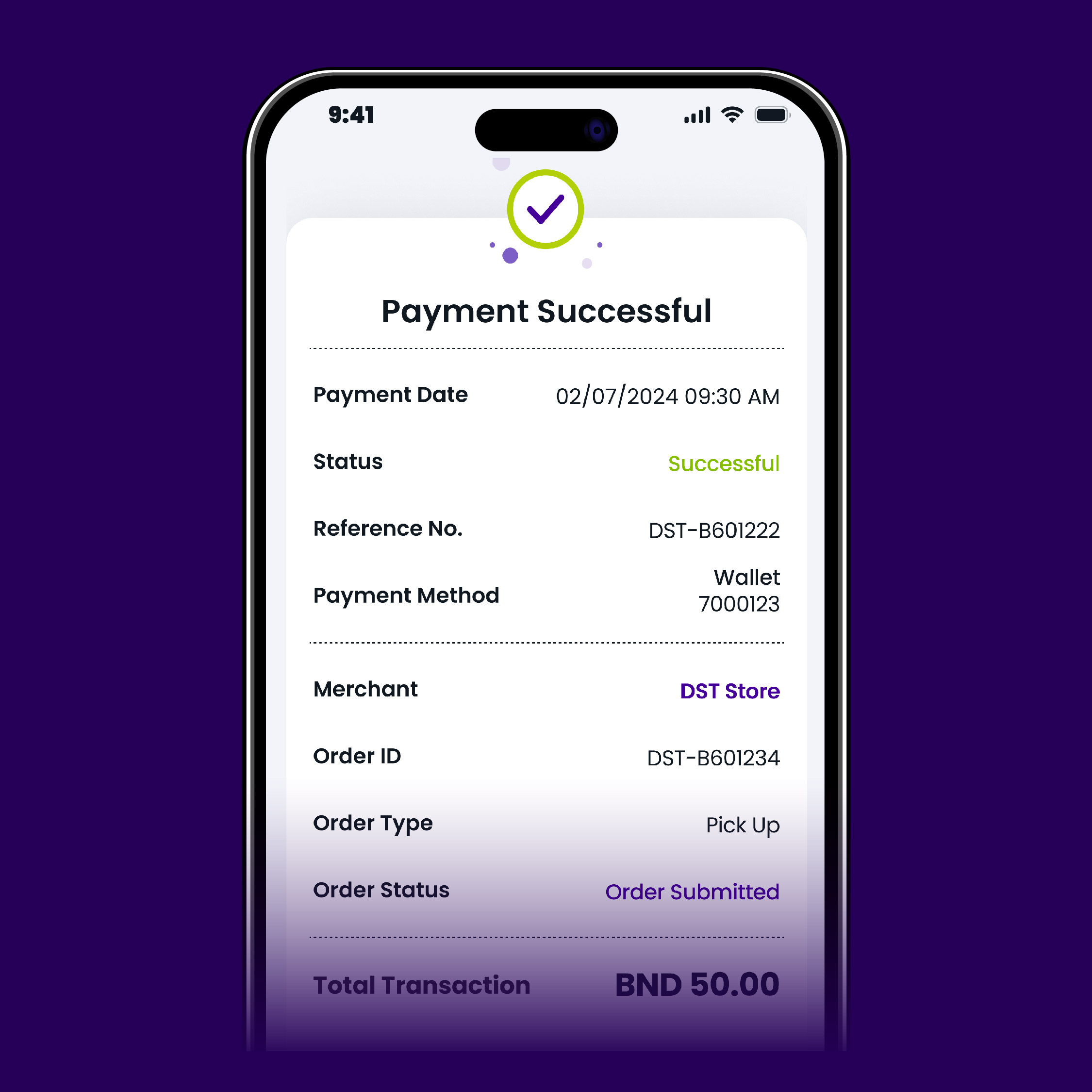
Step 4
Checkout & Pay for the Priority Pass
Make sure to activate your MyDST Wallet to purchase the Priority Pass

Frequently Asked Questions
1. What is the Priority Pass all about?
The Priority Pass is an exclusive $50 pass that will offer MyDST users early access to secure an iPhone 16. Apart from the early access, the Priority Pass comes with an exclusive free gift of DST merchandises.
2. How many Priority Passes can I purchase?
Each MyDST user is allowed to purchase only one (1) Priority Pass.
If you have purchased more than one (1) Priority Pass, your order may be cancelled and your payment will be refunded to your MyDST Wallet.
3. How can I purchase a Priority Pass?
Before purchasing the Priority Pass, you will need to make sure that you have downloaded the MyDST app, created a MyDST account, verified your identity, activated your wallet and completed your profile.
Once all of that is complete, simply follow the steps below to purchase the Priority Pass:
Note: Please activate and top up your wallet prior to purchasing a priority pass
4. When will the Priority Pass be available?
The Priority Pass will be available exclusively on the MyDST Shop for one day only—Wednesday, 25th September 2024, starting at 10 a.m. and available until stock lasts.
5. Who is eligible to purchase the Priority Pass?
Any MyDST user with an activated MyDST Wallet can purchase the Priority Pass. However, only Mobi 30, Mobi 50, or Mobi 80 subscribers will be eligible to secure the iPhone 16
6. I am an Easi subscriber, am I eligible to purchase the Priority Pass?
Easi subscribers with an activated MyDST Wallet will be able to purchase the Priority Pass. However, to secure the iPhone 16, you might need to change your Easi to either a Mobi 30, Mobi 50 or Mobi 80 plan.
7. I am a Mobi 18 subscriber, am I eligible to purchase the Priority Pass?
Mobi 18 subscribers with an activated MyDST Wallet will be able to purchase the Priority Pass. However, to secure the iPhone 16, you might need to upgrade your Mobi to either Mobi 30, Mobi 50 or Mobi 80.
8. My wallet is linked to my Mobi 18 mobile number, but I have another number with a Mobi 30 plan. Can I still secure an iPhone 16 with the Priority Pass?
Yes, you can secure an iPhone 16 with the Priority Pass. After purchasing the Priority Pass, we will contact you to confirm which Mobi plan you wish to bundle with the iPhone 16.
9. I have purchased the Priority Pass but decided not to get the iPhone 16, can I still keep the exclusive gift box?
No, if you choose not to get the Mobi with iPhone 16 bundle, your Priority Pass order will be cancelled, and your payment will be refunded to your MyDST Wallet. With this, you will no longer be eligible to receive the exclusive gift box.
10. I have purchased the Priority Pass, what should I do next?
Sit back and relax, our team will contact you within 2-3 working days to confirm your order and process your upfront payment.
11. When will I receive my order confirmation?
Our team will contact you within 2-3 working days to confirm your order and process your upfront payment.
12. Can I transfer the Priority Pass to someone else?
No, the Priority Pass is non-transferable and cannot be transferred to other customers.
13. Will the $50 payment for the Priority Pass be applied toward the upfront payment of the iPhone 16?
No, the $50 payment for the Priority Pass is separate and will not be applied toward the upfront payment of the iPhone 16. It only secures early access to purchase the phone and receive the exclusive gift box.
You will need to pay the full upfront payment to secure the iPhone 16.
14. Will I be required to pay the full upfront payment to secure my iPhone 16?
Yes, you will need to pay the full upfront payment within the allocated time period for you to secure your iPhone 16.
If you fail to do so, your Priority Pass will be cancelled and your payment will be refunded to your MyDST Wallet.
15. How do I pay the upfront payment for the iPhone 16?
Once your eligibility, device model, and Mobi contract bundle are confirmed, you will receive a payment link via email or SMS. You must complete the payment within 24 hours upon receiving the link.
16. What happens if I did not pay the full upfront payment within the allocated time?
If you fail to make the payment, your Priority Pass will be cancelled and your payment will be refunded to your MyDST Wallet.
17. When and where can I collect my iPhone 16?
You can collect your iPhone 16 at the DST Airport Mall Branch on 27th September 2024. After you have successfully paid your upfront payment, you will receive an SMS with the collection details.