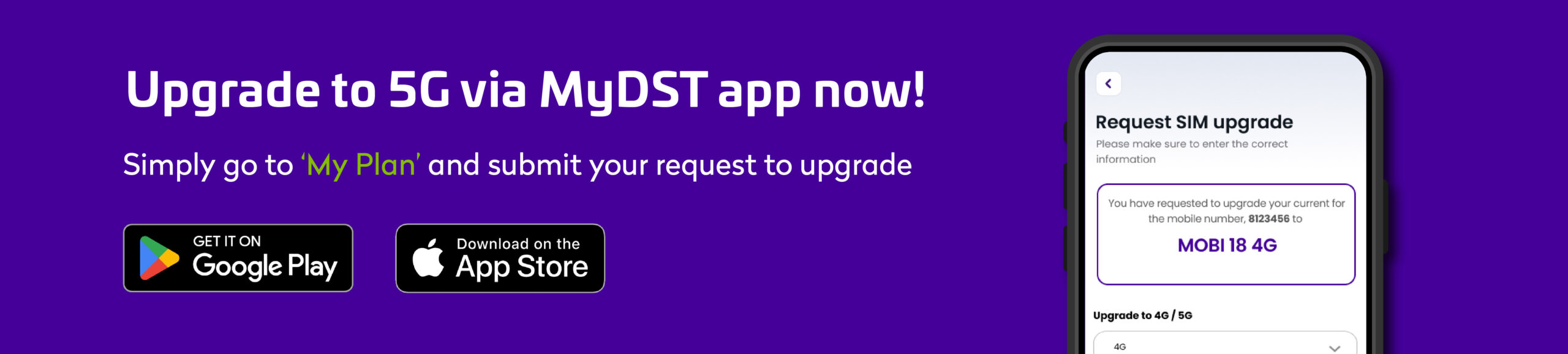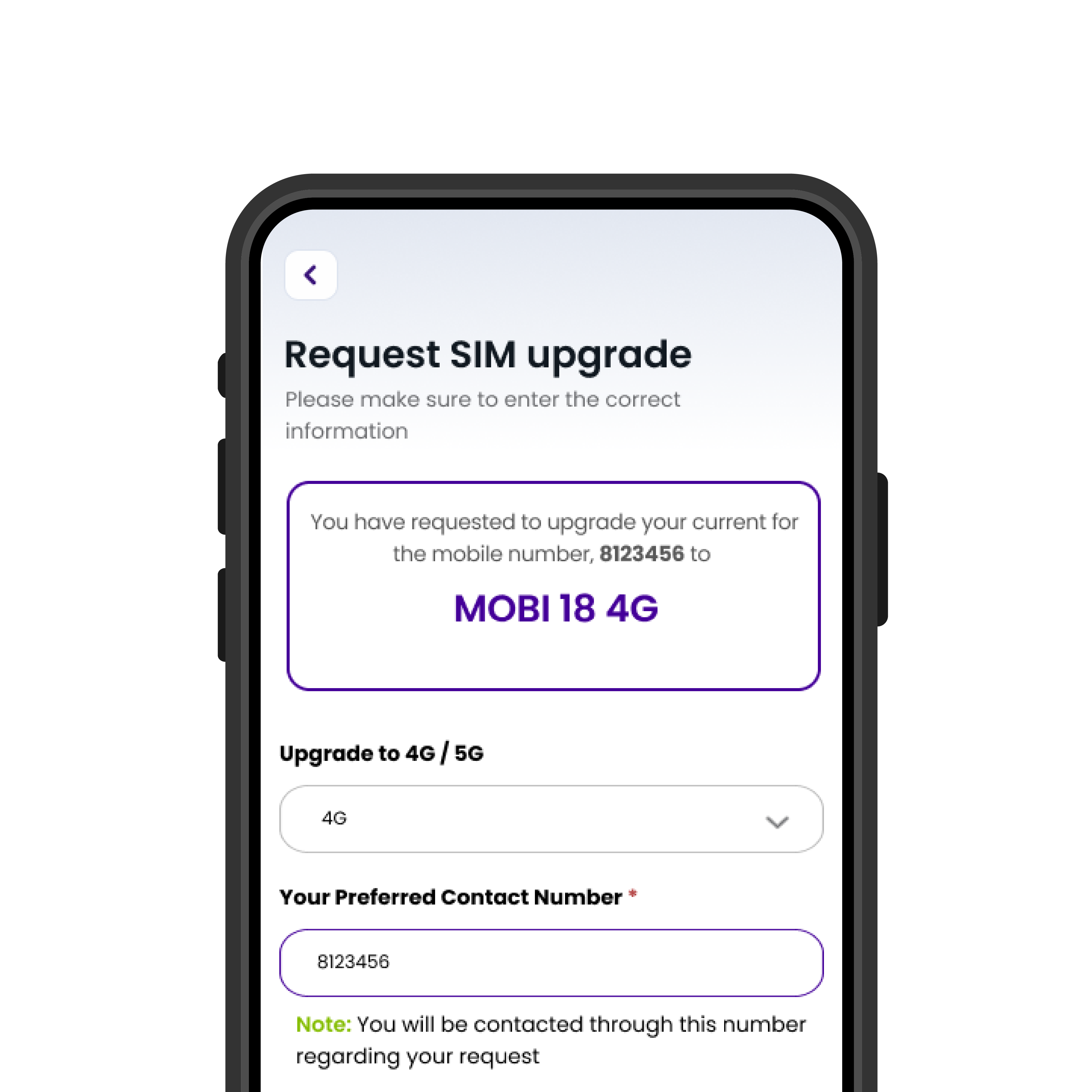5G: The Future of Mobile Technology is Here!
Unlock your 5G potential with Mobi, the next generation of technology that promises you ultra-fast speeds, ultra-low latency and better bandwidth.


Activate your 5G to Experience
![]()
100x faster Speed compared to LTE / 4G
![]()
Less Delays
![]()
Greater Coverage
![]()
Instantaneous response time
Frequently Asked Questions
Coverage
Where are the 5G Nationwide mobile network coverage areas?
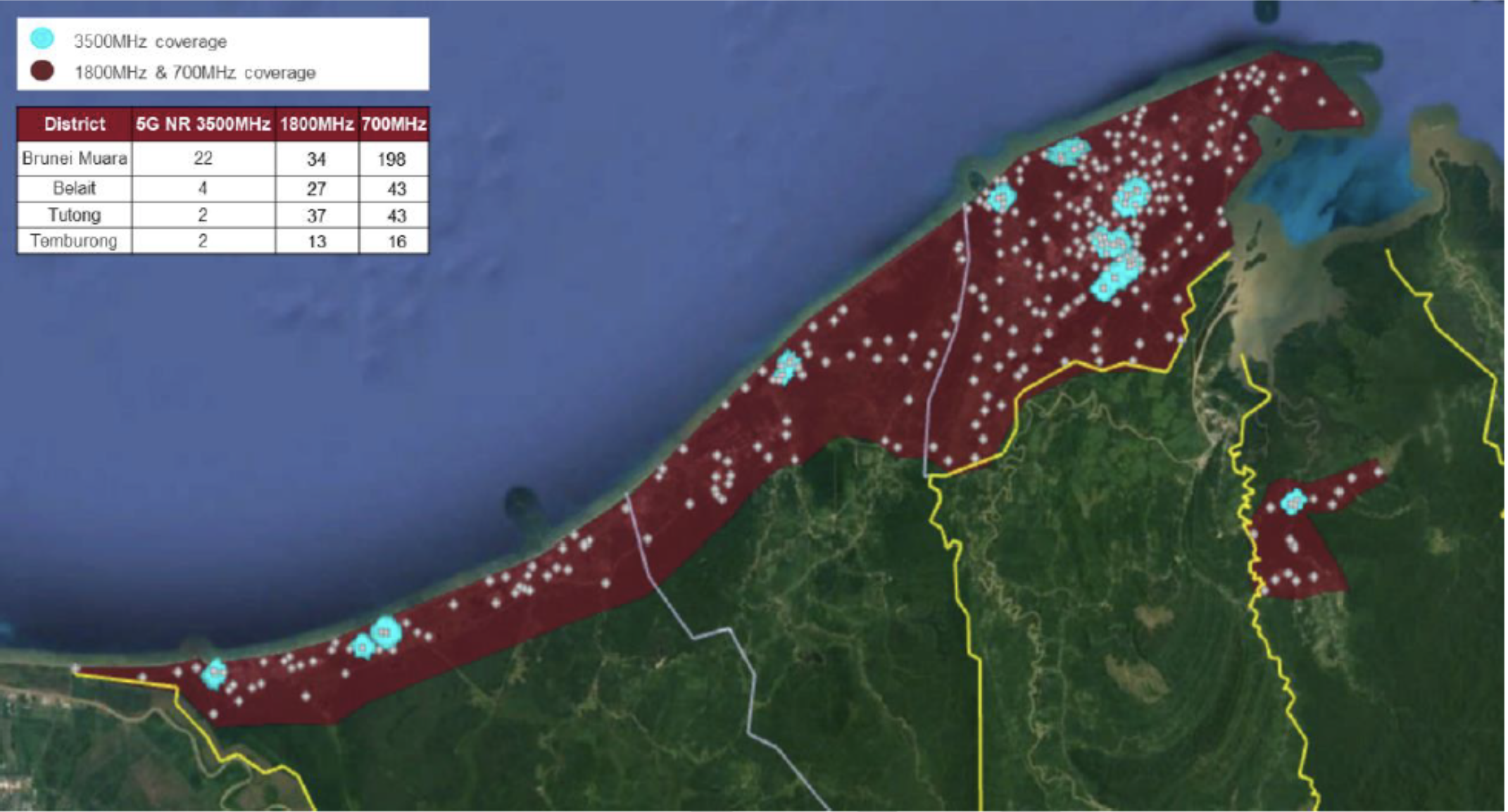
How many types of 5G coverages are there?
There are three types of 5G coverages:
a. 3.5GHz – Download speed up to 1gbps.
b. 1800MHz – Download speed can reach up to 800mbps
c. 700MHz – Download speed can reach up to 500mbps
Services & Devices
Will my network be automatically upgraded to 5G?
Where can I sign up to the 5G Mobi Plan?
Sign Up or Switch to our 5G Mobi Plans through our following channels;
a. DST Website dst.com.bn
b. DST Sales Hotline at 16888 or +6738616888 (WhatsApp)
c. DST Branches
How do I connect to 5G on my smartphone?
Simply follow the steps below to set up your 5G network:
For Android Devices:
a. On your smartphone, go to Settings
b. Find – SIM cards & mobile networks and select it.
c. In case you have a dual SIM phone and use two different SIM cards on d. the phone, please select the SIM and phone number that is 5G compatible. In the Mobile Network section of the menu, select Preferred network type
e. You will see a list of network types (like below). Please select Prefer 5G
– Prefer 5G
– Prefer LTE (4G)
– Prefer 3G
– 2G only
For IOS Devices:
a. On your iPhone, go to Settings
b. Find Mobile Data and select it.
c. Select Mobile Data Options
d. Select Voice & Data
e. You will see a list of network types (like below). Please select one of the 5G options
– 5G On
– 5G Auto
– 4G
– 3G
With this setup, your smartphone will be connected to 5G when available. If you’re in an area that does not have 5G, you’ll automatically be connected to the next best option (3G/4G).
Please note that with the user interfaces, menu structure and wording might be different for different devices.
Do I have to get a new SIM card to enjoy 5G?
If your SIM card is a 4G SIM card, you do not need to get a new SIM. If your SIM card is a 3G SIM card, you will be given a new SIM card.
Simply power up to 5G through the MyDST app and we’ll have the SIM card delivered to your doorsteps for free!
Which Mobi plans are available with 5G?
Will my current add-on be affected if I upgrade to 5G?
If you have current add-ons and decide to upgrade to a 5G plan, please note that your existing data add-on will be discontinued as part of the upgrade process.
However, once you have successfully upgraded to 5G, you can repurchase our add-ons through the MyDST app.
When I upgrade to 5G, what happens to my bill and data?
When you upgrade to a 5G plan, any changes to your plan will be reflected in your bill.
If you sign up or upgrade your plan to a higher plan and it starts in the middle of the month, your data bundle will be reduced according to the remaining days of the month. This ensures that you are charged accurately for the portion of the billing cycle during which you had signed up or upgraded your plan.
How long will the upgrade take place after I make the request?
After you make the request for 5G activation, the upgrade process typically takes up to 48 hours to complete. Once your 5G activation is complete, we will notify you via SMS and email to let you know that the upgrade has been successfully processed.
If you encounter any issues such as a loss of signal after the upgrade, we recommend restarting your phone or switching the Airplane Mode On and Off. This often resolves any connectivity issues and allows your device to connect to the 5G network seamlessly.
What devices are currently compatible with the local 5G network?
During the 5G trial period, a number of devices were tested. Check out if your device is 5G compatible here.
Check out the list below to know which of our Mobi Bundle is compatible with 5G:
Honor 50 5G
Honor X8 5G
Reno 8Z 5G
Oppo A78 5G
iPhone 14 Lineup
iPhone 13 Lineup
iPhone 12 Lineup
Don’t have a 5G phone yet? Get our 5G phone bundle to experience 5G today!
Can other 5G devices which were not tested during the trial period connect to the 5G network?
The tests that were done were limited to certain brands and models that are 5G devices.
Want to check if your device is compatible with the local 5G network? Call our DSTCare 151 and let us know your device, we’ll try and get it tested.
Before you power up with 5G, please make sure that your device is compatible with the local 5G network. Check out if your device is 5G compatible here.
Can I still make calls and send SMS on 5G?
Absolutely! 5G primarily enhances your internet browsing and data transfer speeds. Calls and SMS will continue to work as usual.
Can I switch back to 4G after I’m on 5G?
Yes, you can switch back to 4G by following the same steps mentioned above for connecting to 5G. Simply select the appropriate 4G option in your network settings.
Are there any additional charges for using 5G?
There are no additional charges specifically for accessing 5G. Your monthly rental for your Mobi Plan will remain the same.
Can I use 5G while roaming internationally?
No, currently, when you travel abroad, you will only be able to connect to 3G/4G services based on the coverage available in the respective location.
5G roaming services are not yet available.
Data Usage
How will 5G impact my data usage?
With 5G, your data consumption may increase due to its faster speeds compared to 4G.
The amount of data you use depends on factors like the transfer rates of the application you are using. Faster connections can provide a higher data reserve of 28mb, while slower connections may have a reserve of 16mb.
Remember, data usage can vary based on location and 5G coverage availability. Embrace the power of 5G and enjoy an enhanced online experience!
Connecting to The Network
Why am I still on 4G in my area even though it's covered with 5G and my device is 5G compatible?
While your area may have 5G coverage, the rollout of 5G services is an ongoing process, gradually expanding to cover the entire nation. Please refer to the coverage map in question 1 for more details.
To connect to 5G, ensure that your device is compatible with the local 5G network. Make sure your device is set to connect to 5G in the mobile network settings. If the 5G service is out of range, your device will automatically connect to the available 4G network. Seamless transition between 5G and 4G, as well as 4G to 3G, ensures uninterrupted connectivity.
Will I receive firmware upgrades for 5G?
Firmware upgrades for 5G are provided by the device manufacturer. It’s important to keep your device’s firmware up to date to ensure optimal performance and compatibility with 5G technology.
Which SIM card types are compatible with 5G services?
The current 4G SIM cards we provide are compatible with the local 5G network. However, 3G SIM cards are not capable of connecting to the 5G network.
Others
What is the difference between 4G and 5G?
4G speeds can reach up to 300mbps, while 5G speeds can achieve up to 1gbps in selected areas, providing even faster connections.
What happens if my device doesn’t support 5G?
Only devices that are compatible with the local 5G network can connect to 5G. Unsupported devices won’t be able to access 5G services.
Will there be a seamless transition between 5G and 4G coverage areas?
Yes – there will be a seamless handover when transitioning between 5G and 4G coverage areas.
Do I need a new device to use 5G?
How do I know if I’m already on 5G?
Your device should display the 5G logo on the signal bar when you are connected to 5G.
How does 5G benefit me?
5G offers better throughput than 4G, with speeds up to 1gbps. It provides faster and more reliable connections for various applications.
Will my voice calls be on 5G, or is it data-only?
5G service covers data only; voice calls will still utilise 3G.
Can I switch from 5G to 4G?
In case of coverage limitations, if 5G is out of range, your device will connect to 4G seamlessly. You can also manually switch to 3G/4G in your device’s mobile network settings.
Will 3G or 4G continue to work?
Yes, 3G and 4G will continue to work alongside the launch of 5G services.
What is the difference between 5G and Wi-Fi?
5G uses radio waves with wider coverage, reaching up to 1 km depending on the band. Wi-Fi has smaller coverage and operates on a different frequency.
Which sites provide the maximum 5G speed?
Selected areas with 5G sites can deliver speeds of up to 1gbps.
Does 5G work with data-only SIMs?
5G will work with data-only SIMs when they are provisioned with a 5G plan and used with a device compatible with the local 5G network.
What technology is used for voice calls and SMS?
Voice calls and SMS utilise 3G technology.