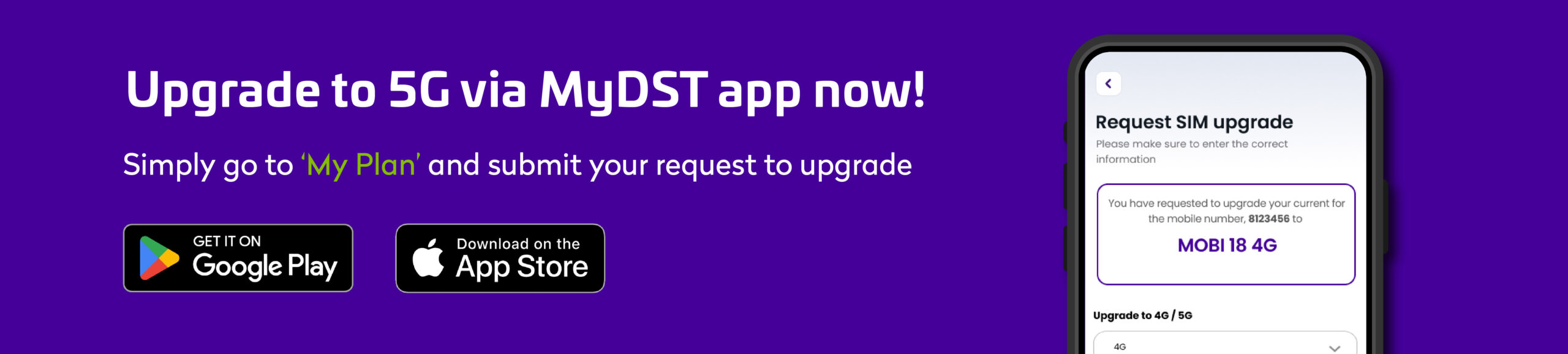Unlock eSIM’s potential for simplified and seamless virtual connectivity.
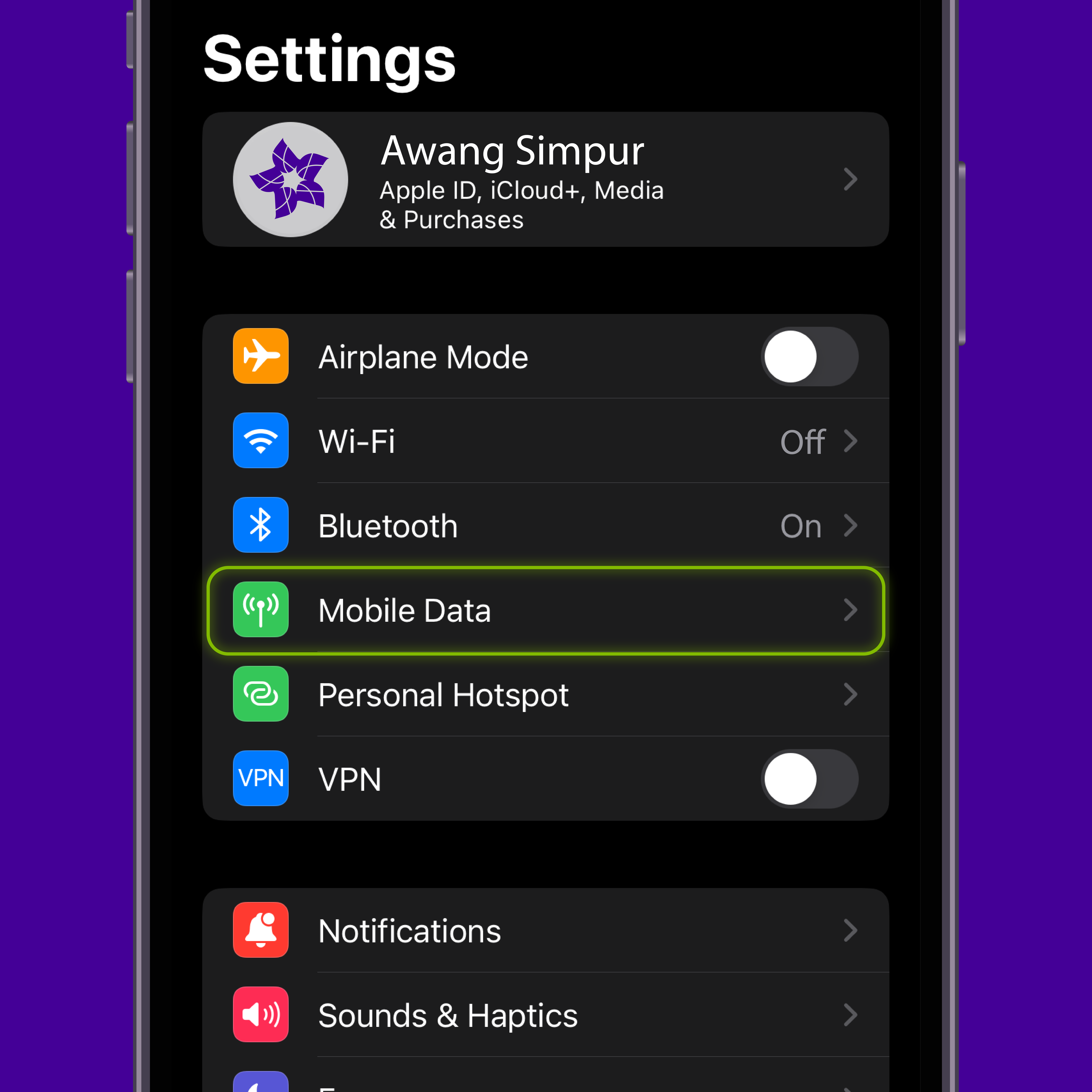
Step 1
In your phone settings, navigate to ‘Mobile Data’
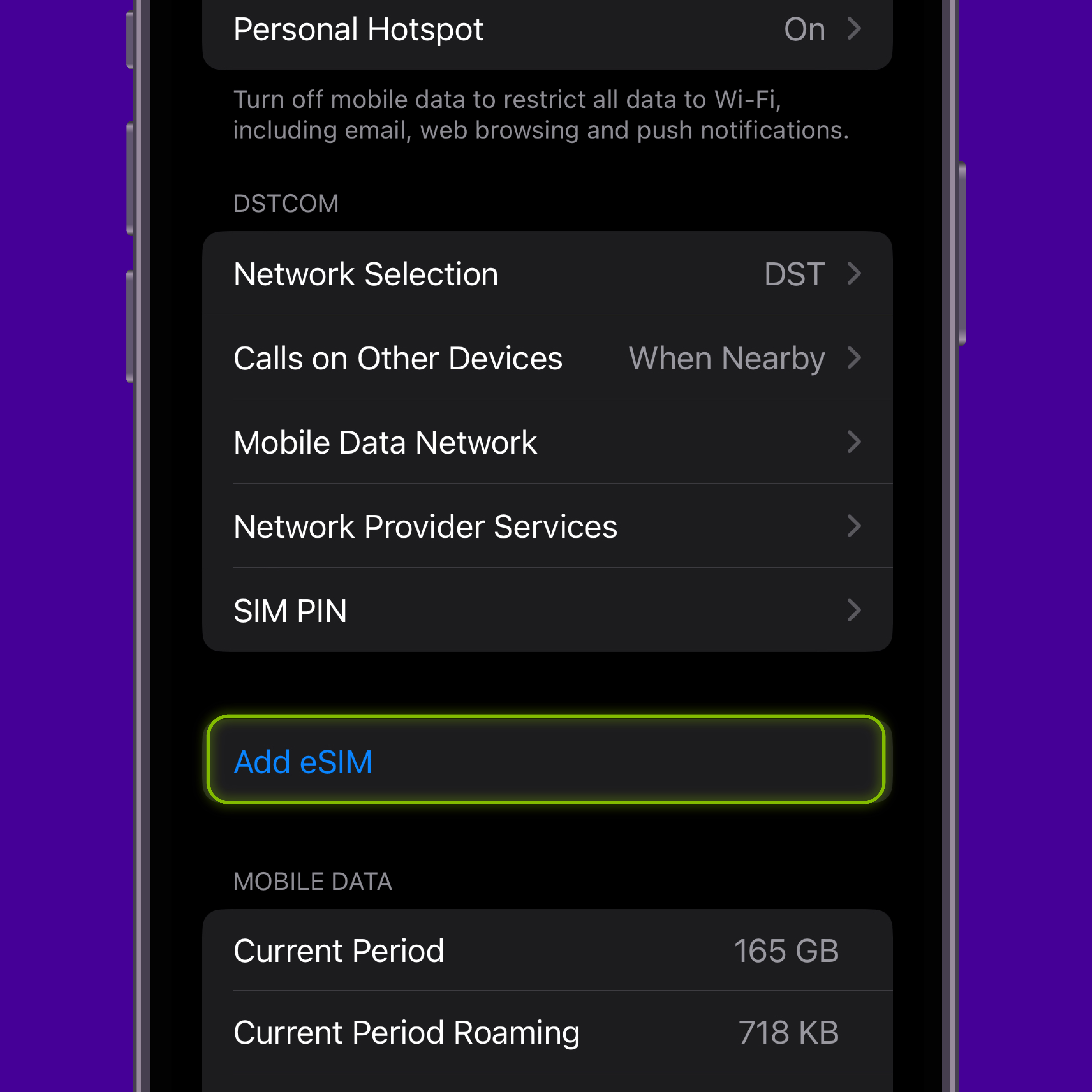
Step 2
Click ‘Add eSIM’
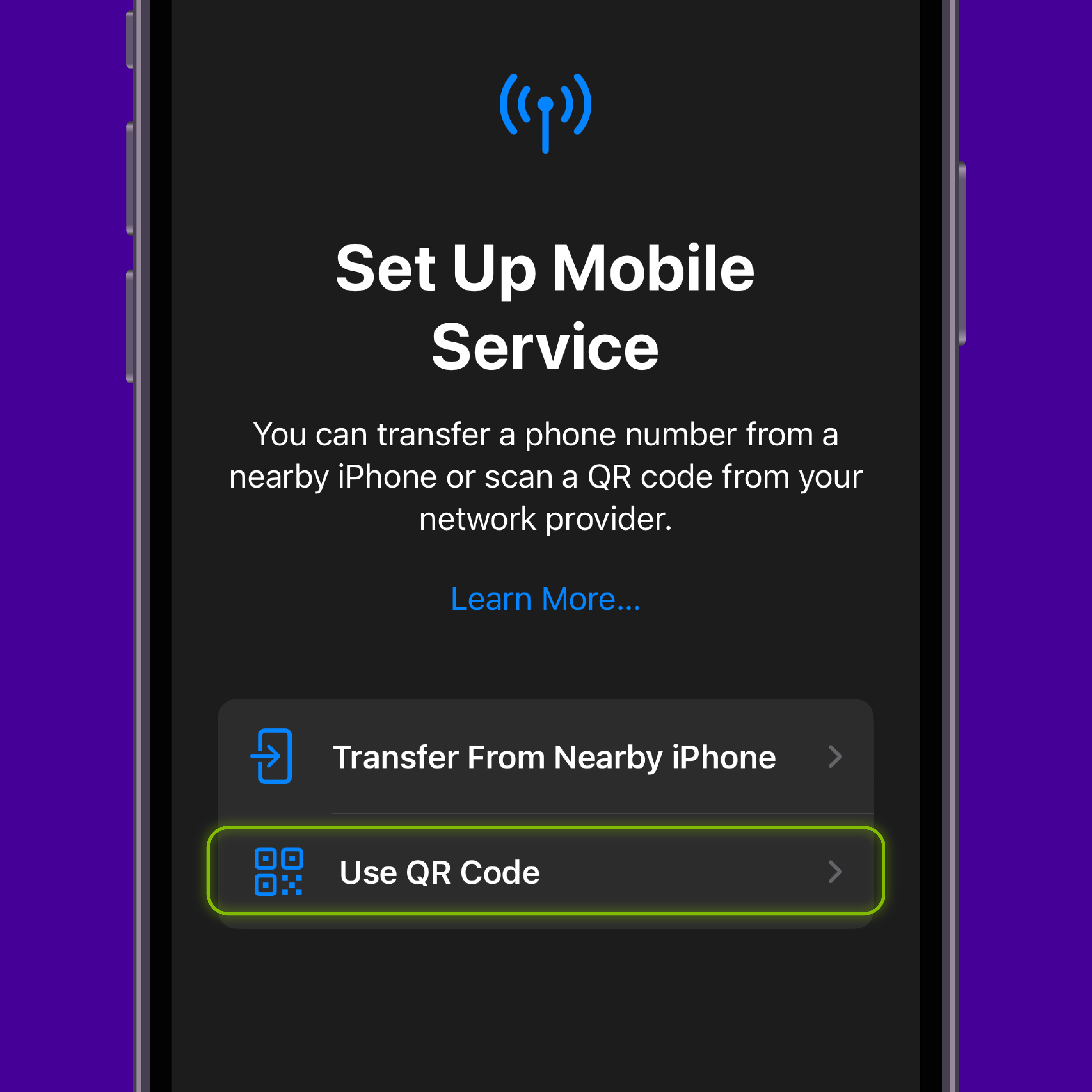
Step 3
Select ‘Use QR Code’
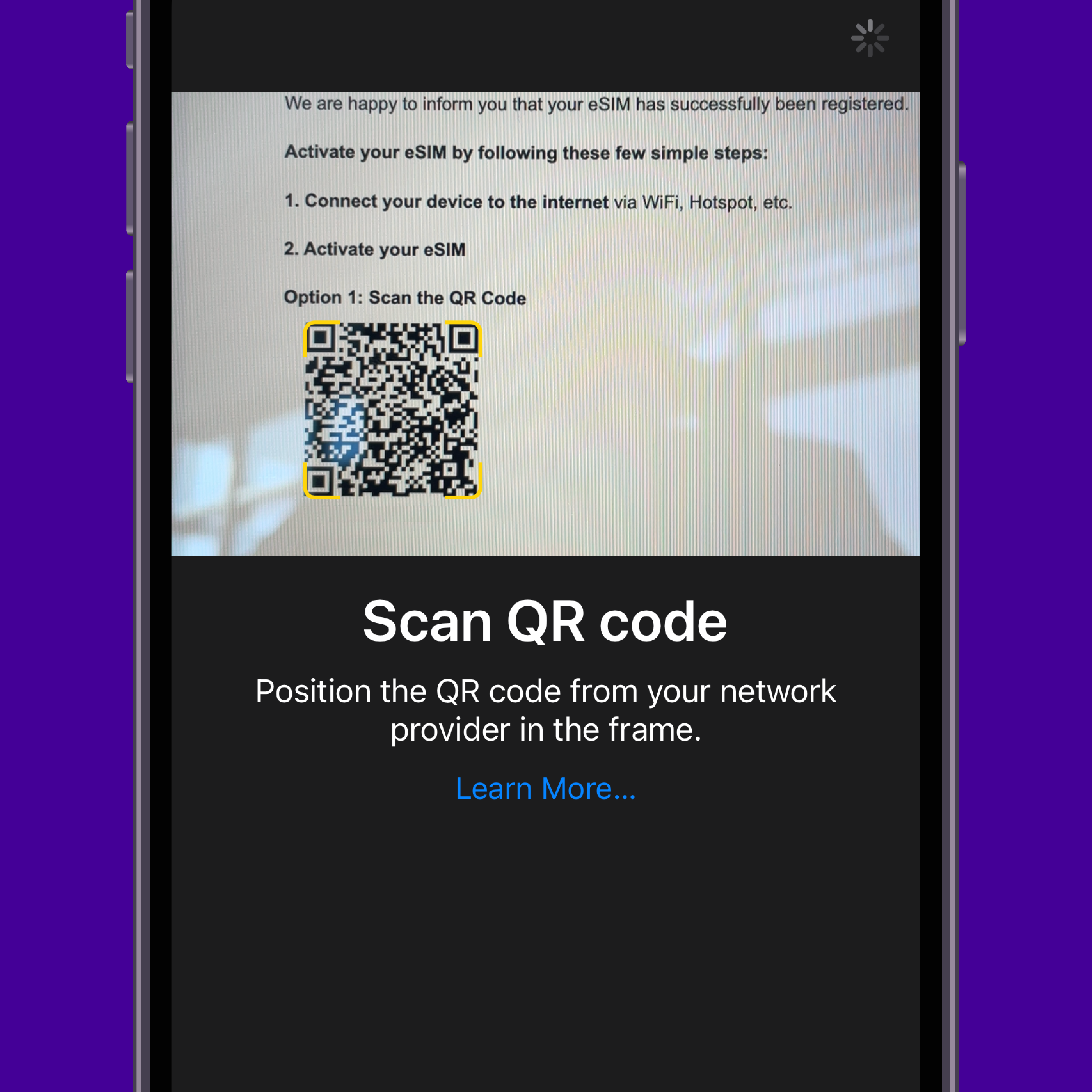
Step 4
Scan the QR Code sent to your email
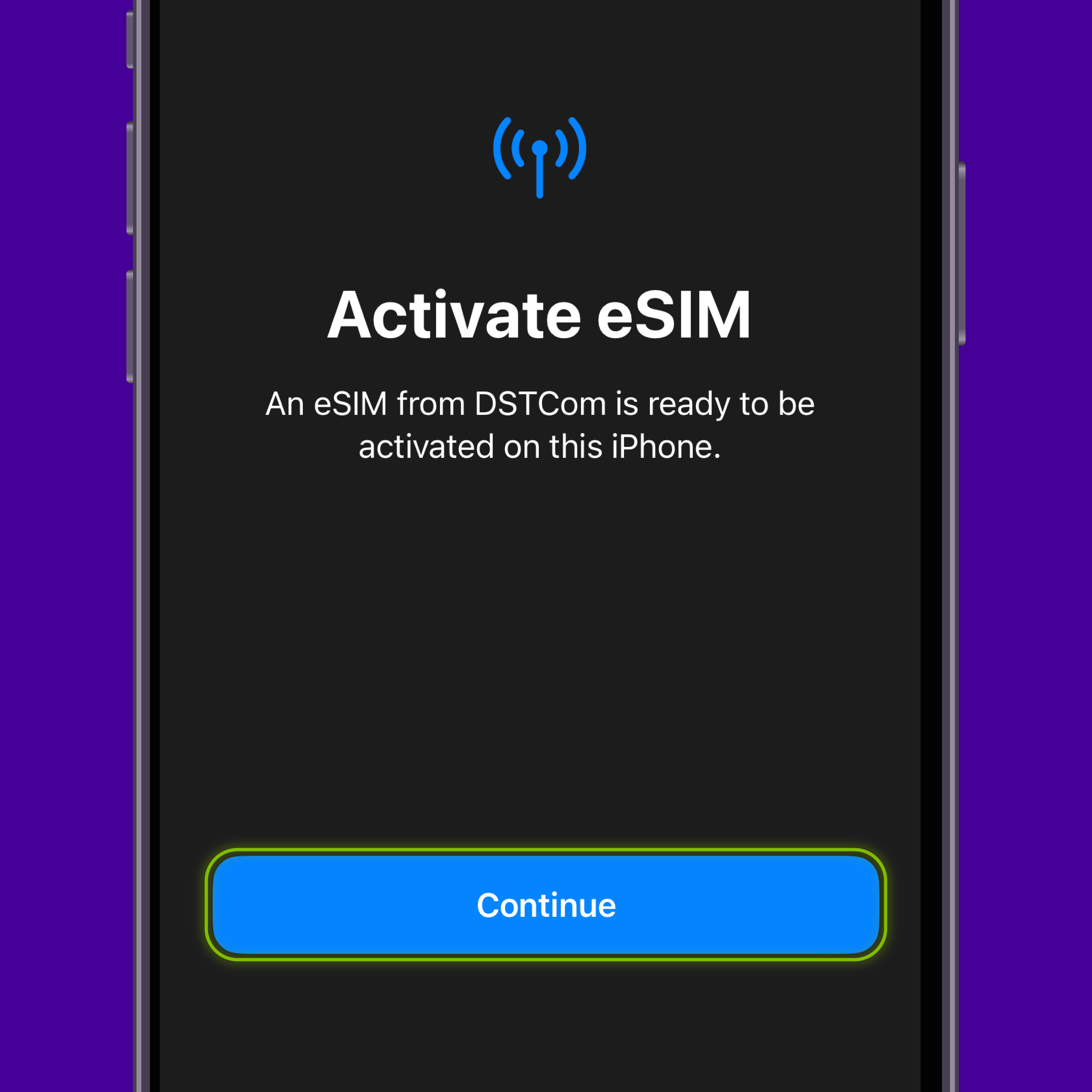
Step 5
Click ‘Continue’ to activate your eSIM
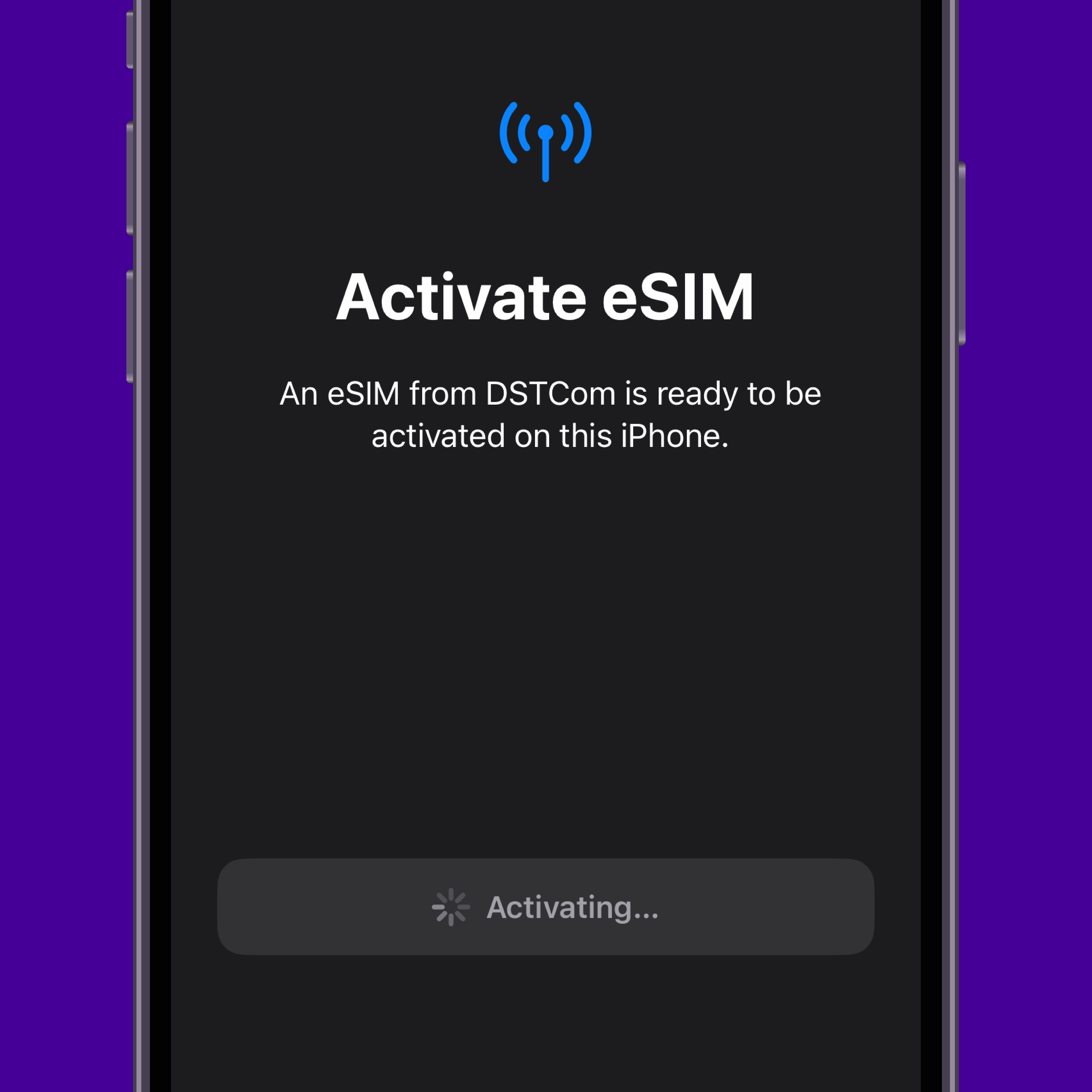
Step 6
Wait until your eSIM has finished activating
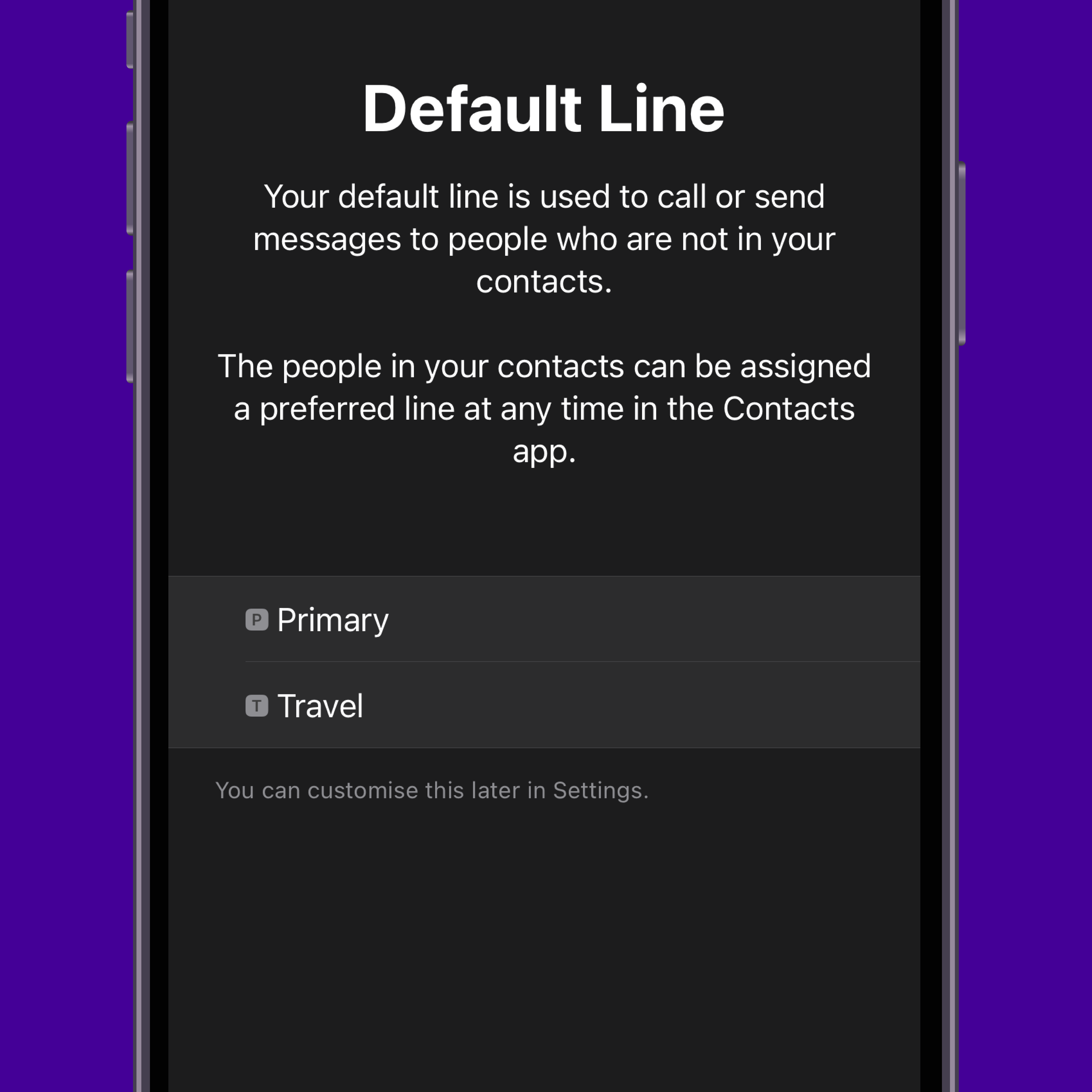
Step 7
Setup your eSIM defaults
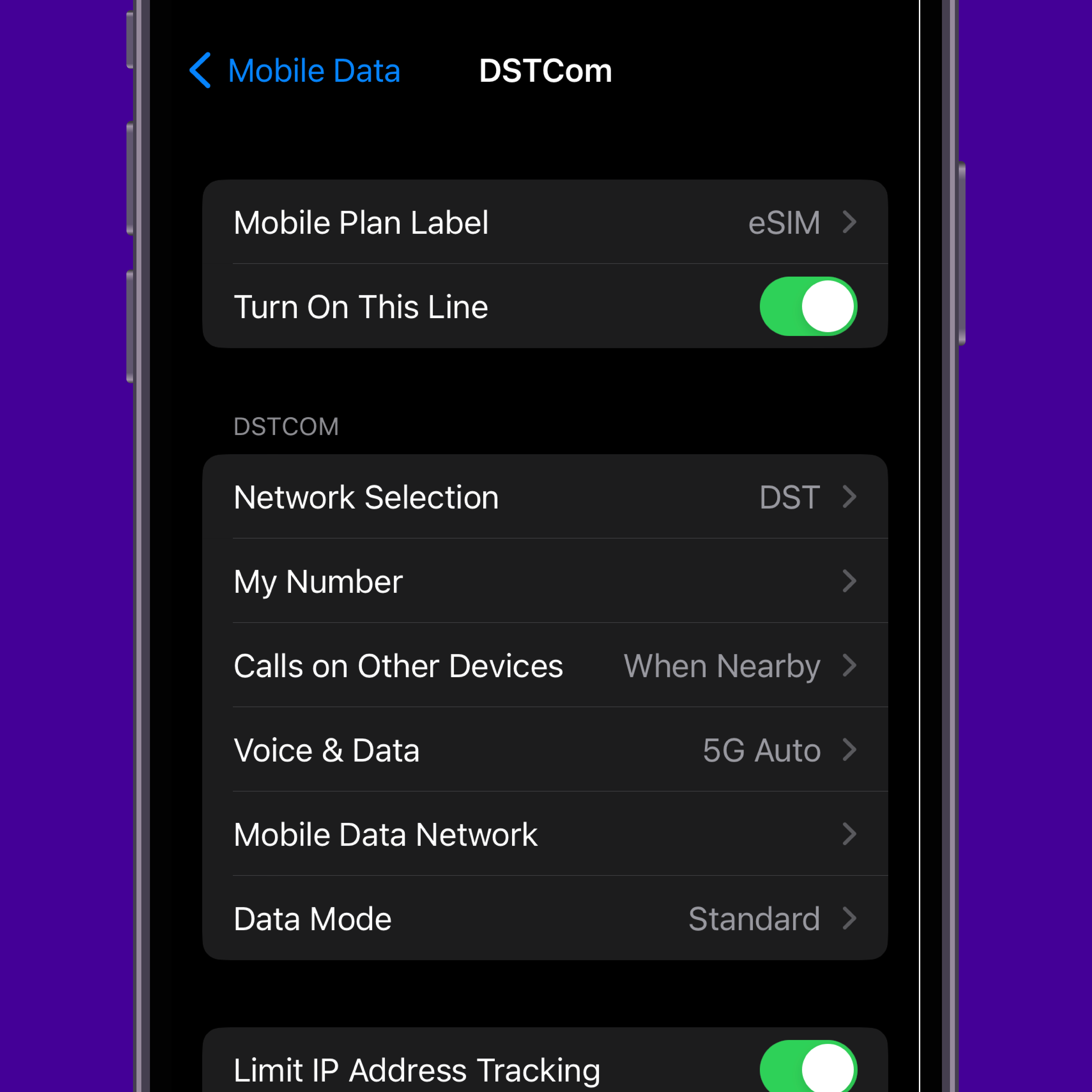
Done
Your eSIM is all set up!
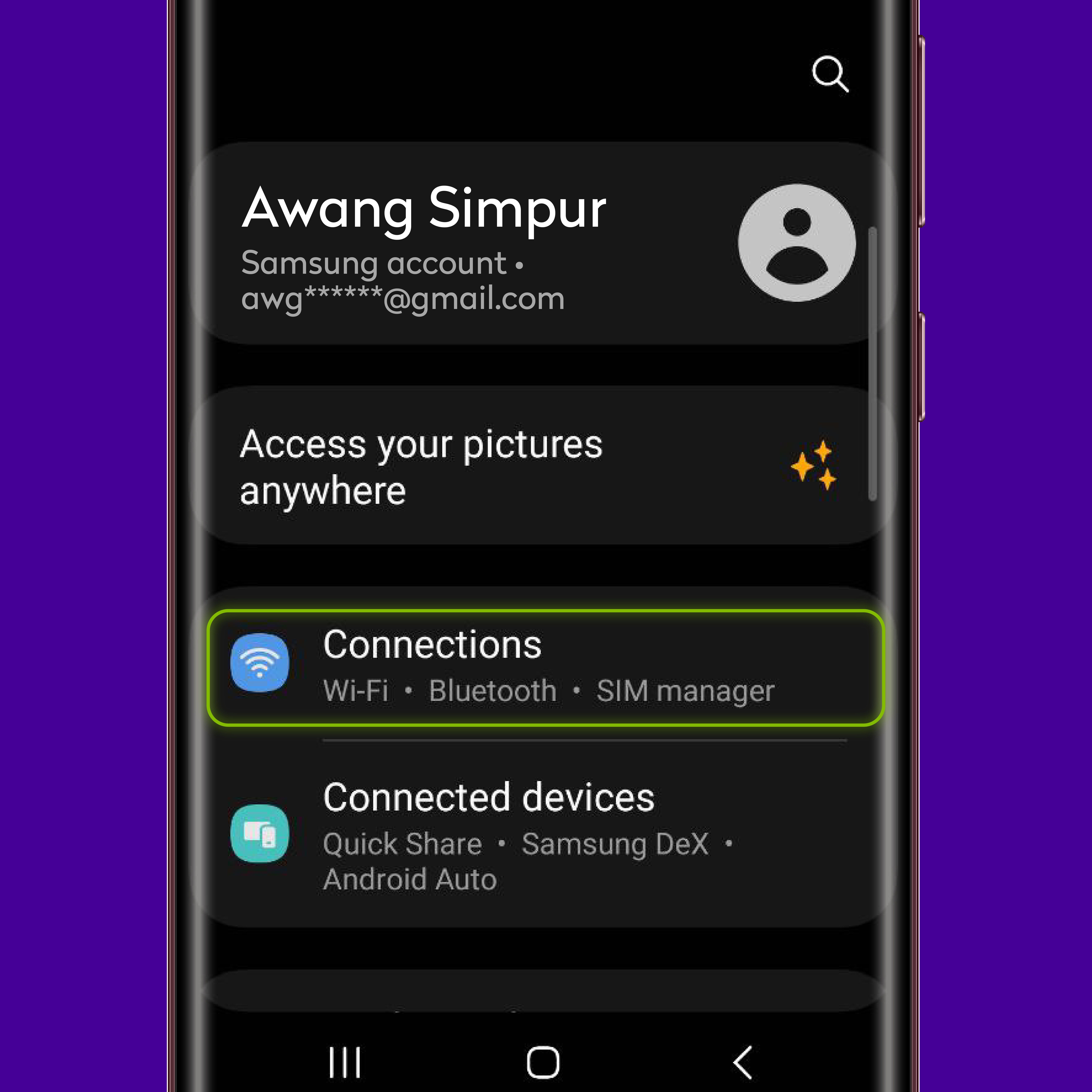
Step 1
In your phone settings, navigate to ‘Connections’
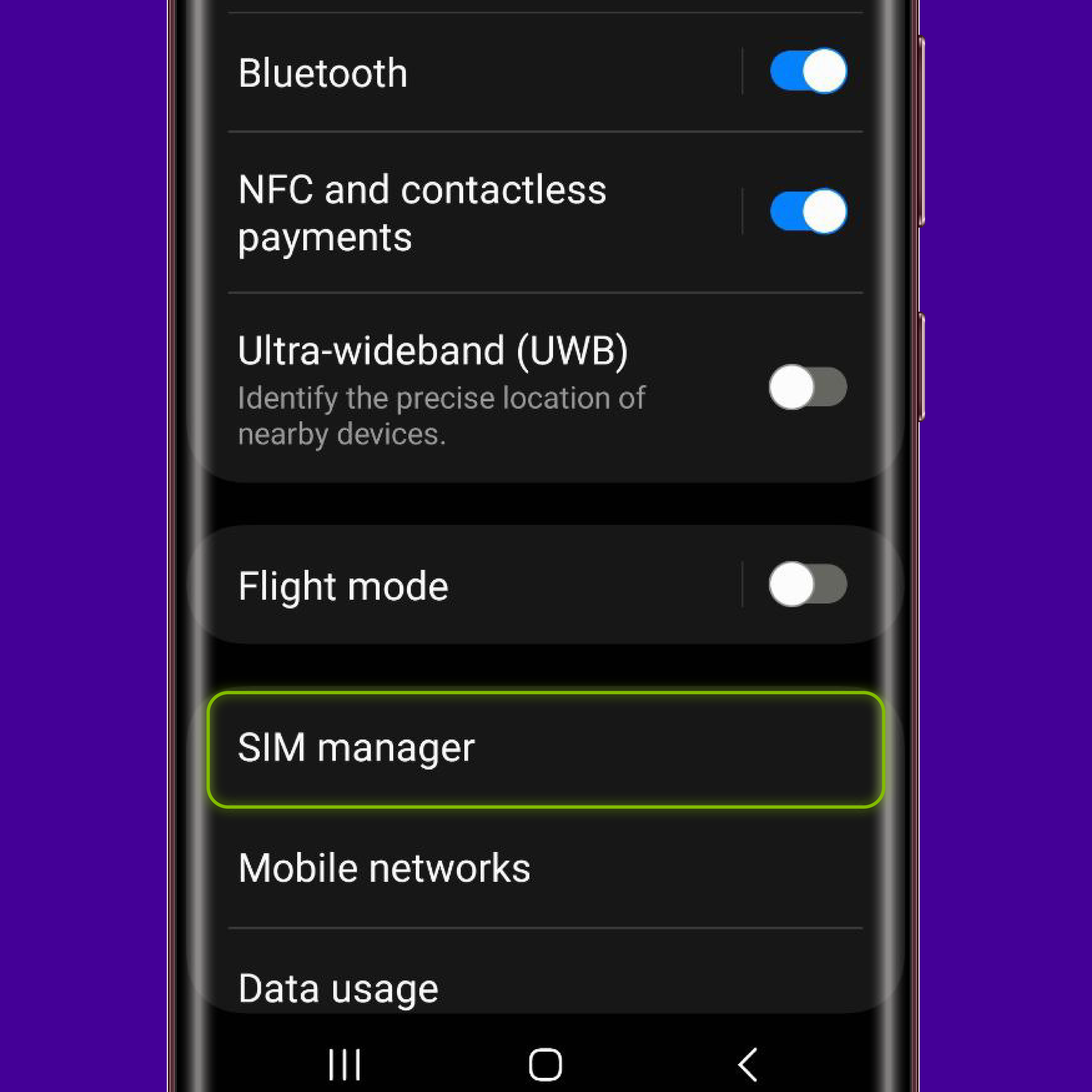
Step 2
Click ‘SIM manager’
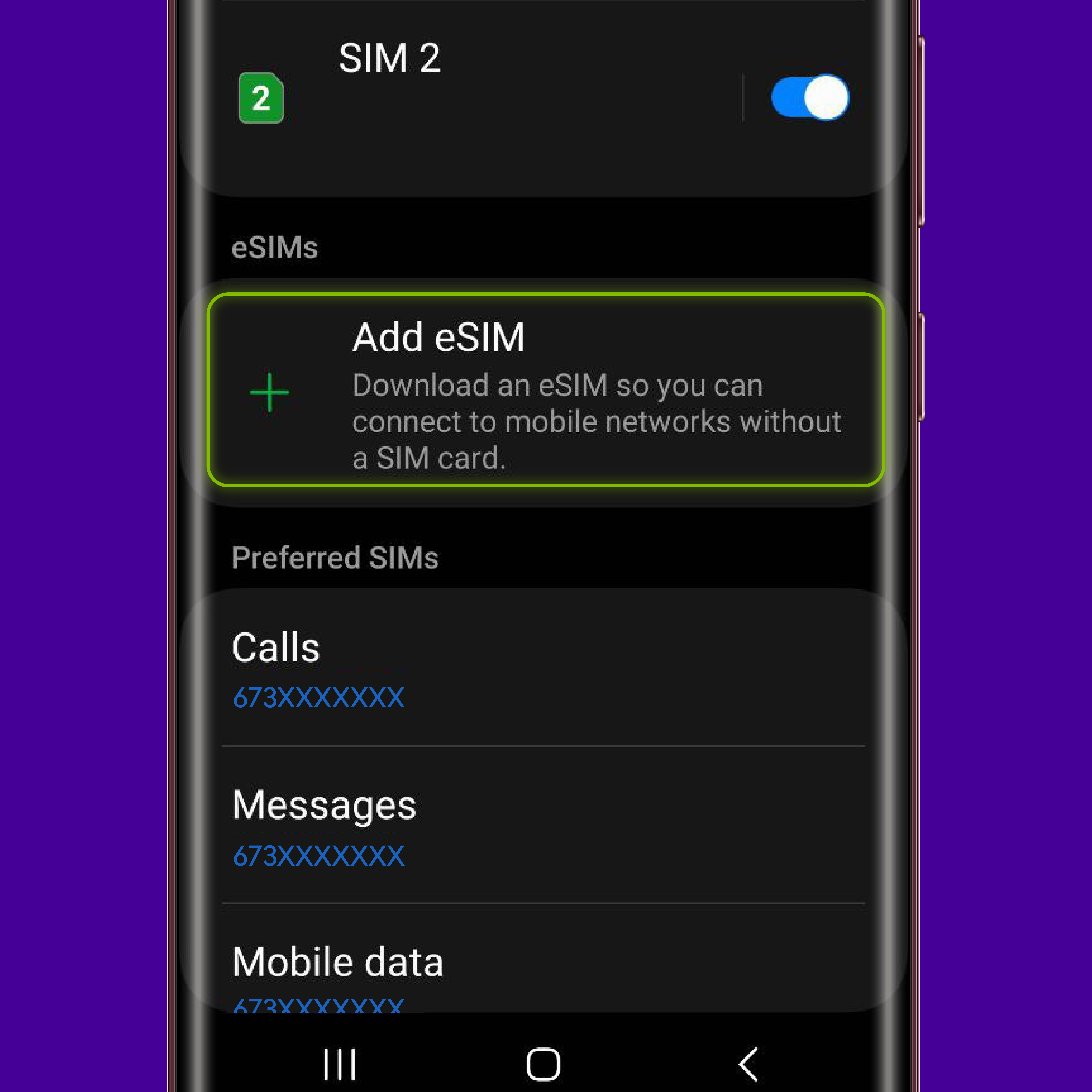
Step 3
Click ‘Add eSIM’
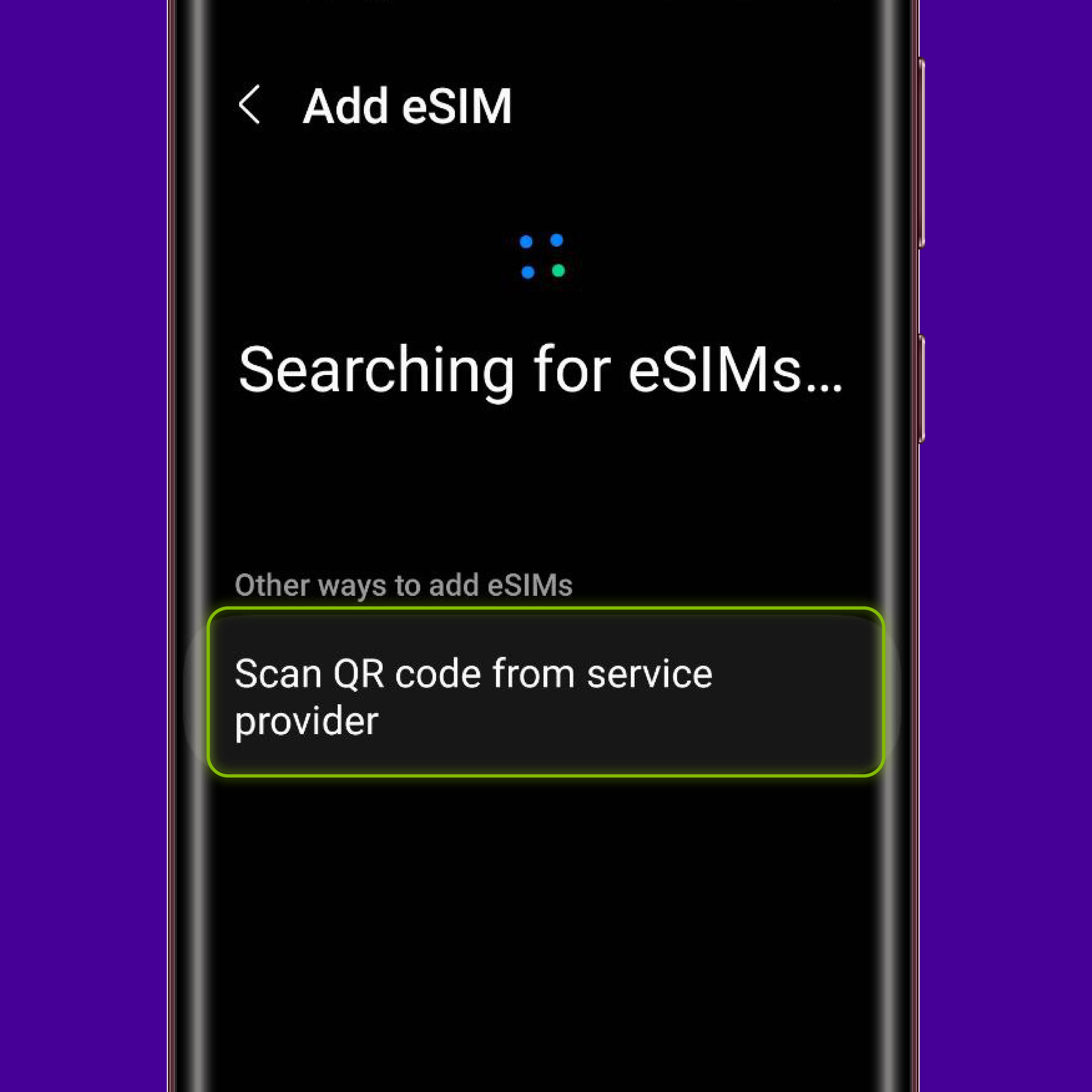
Step 4
Select ‘Scan QR code from service provider’
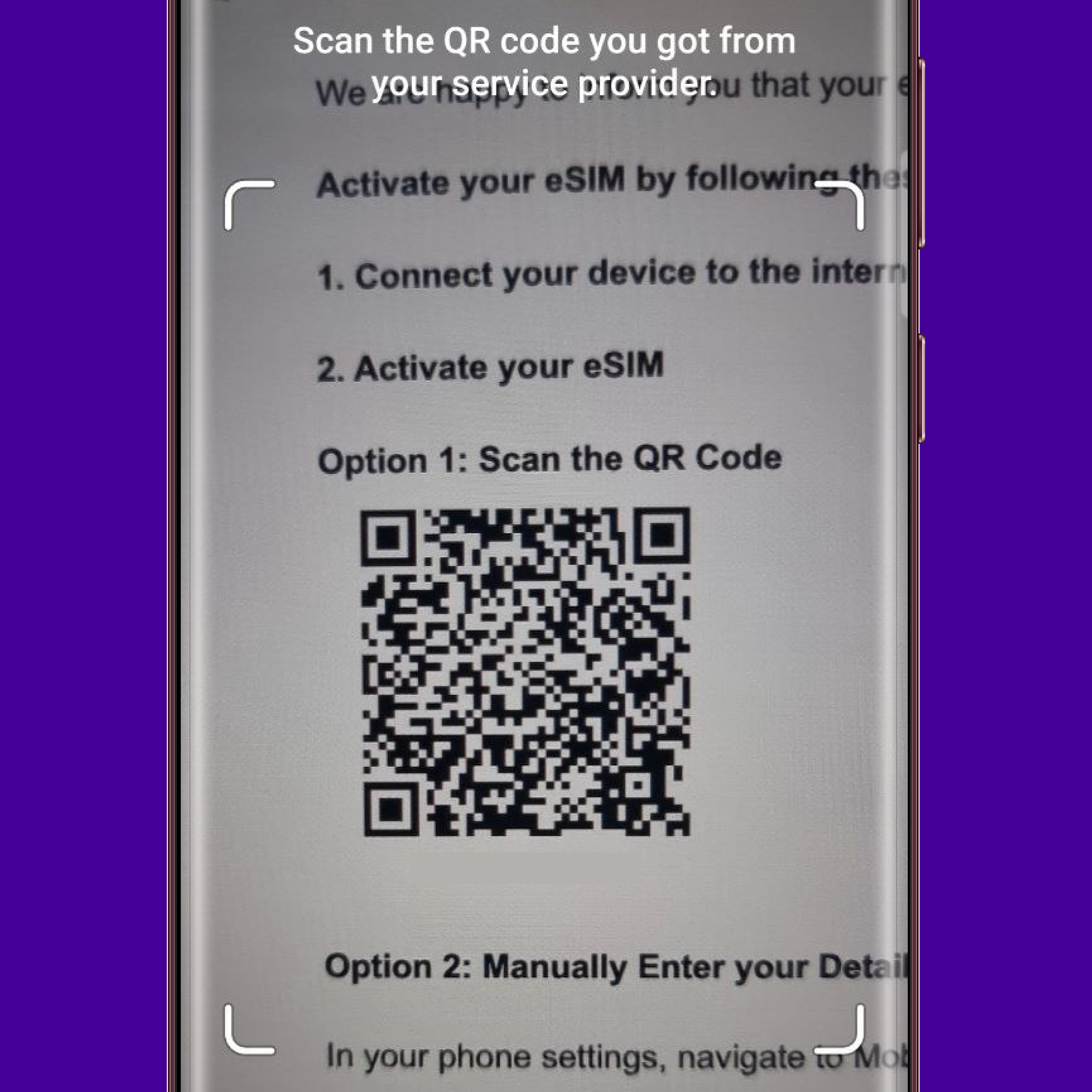
Step 5
Scan the QR Code sent to your email
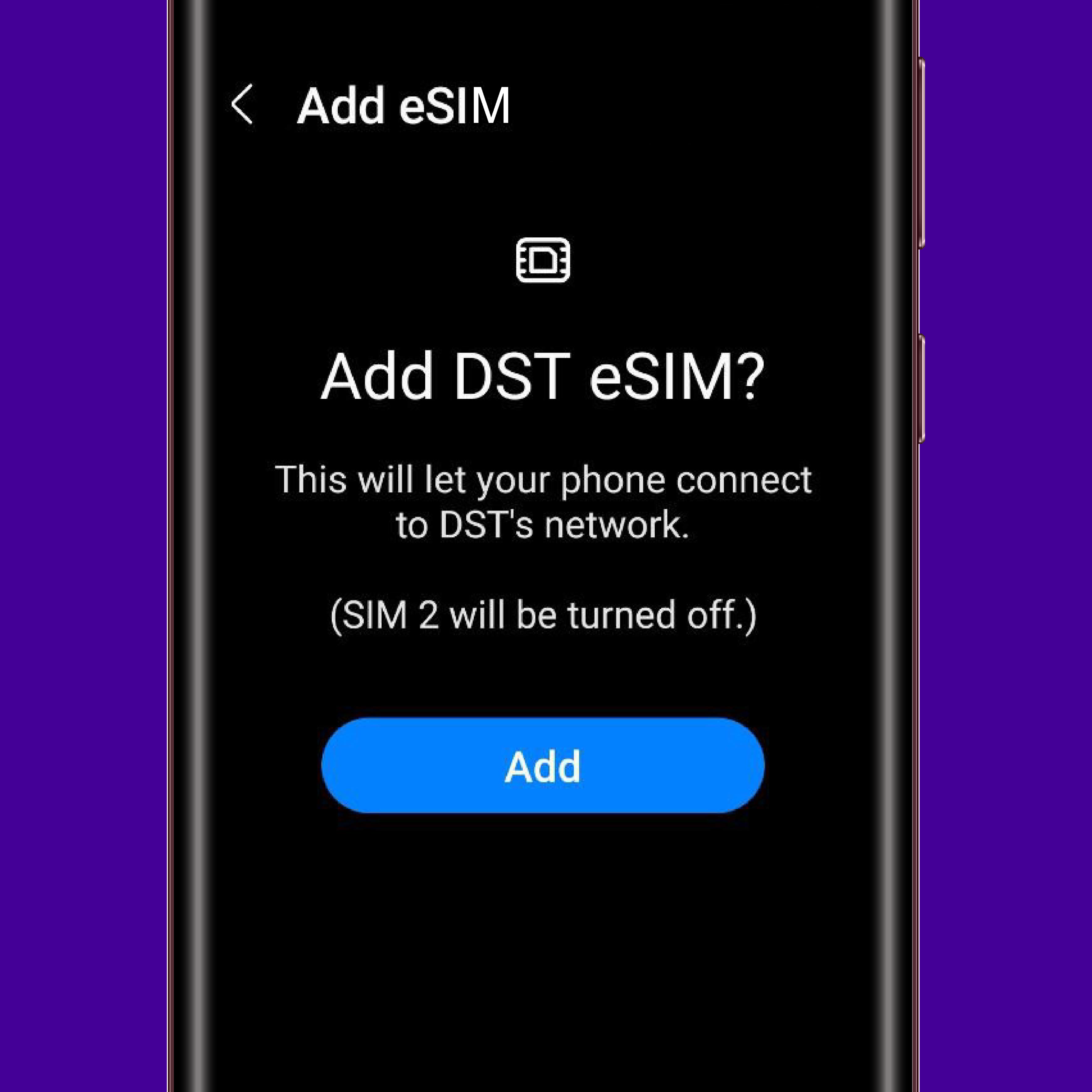
Step 6
Click ‘Add’ to activate your eSIM
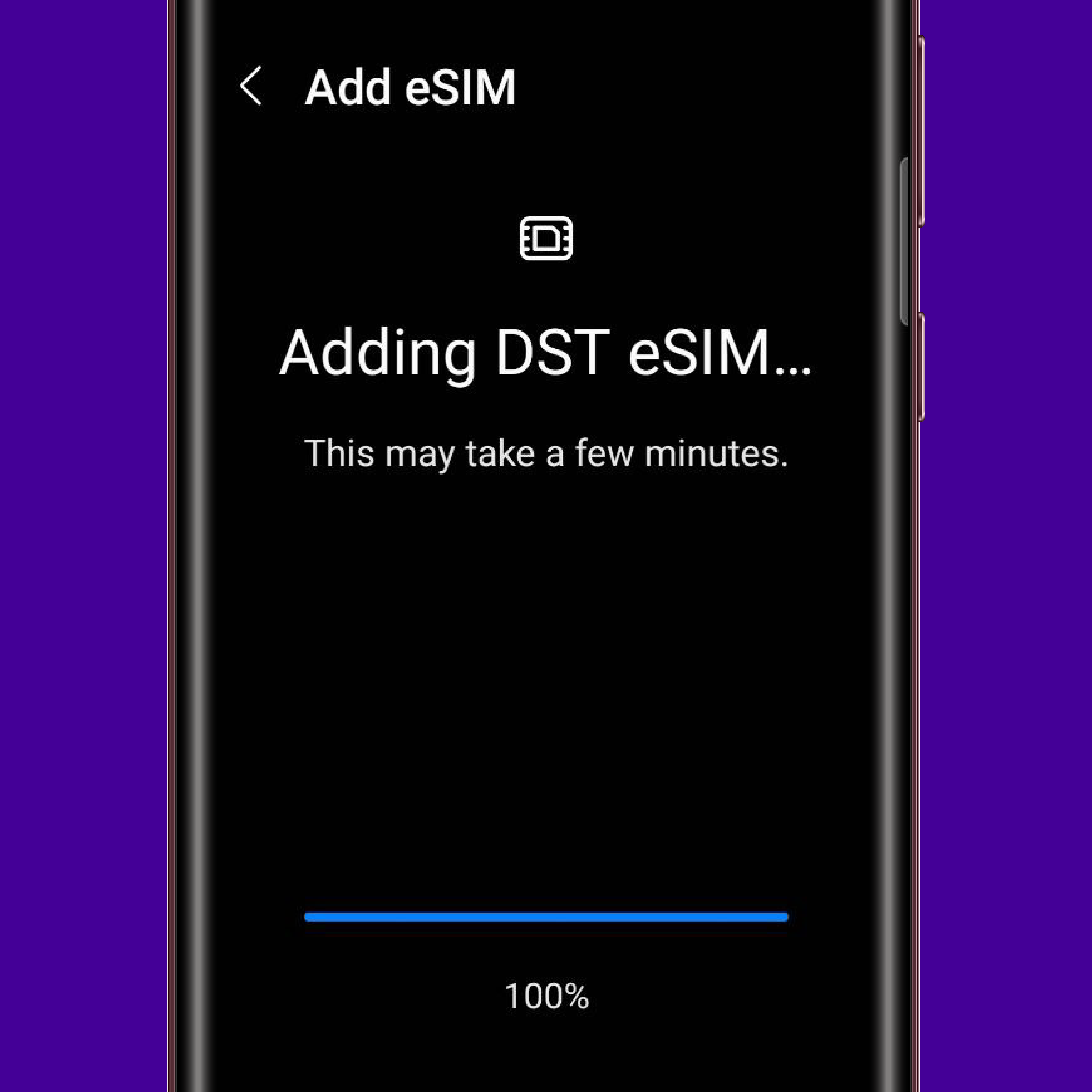
Step 7
Wait until your eSIM has finished activating
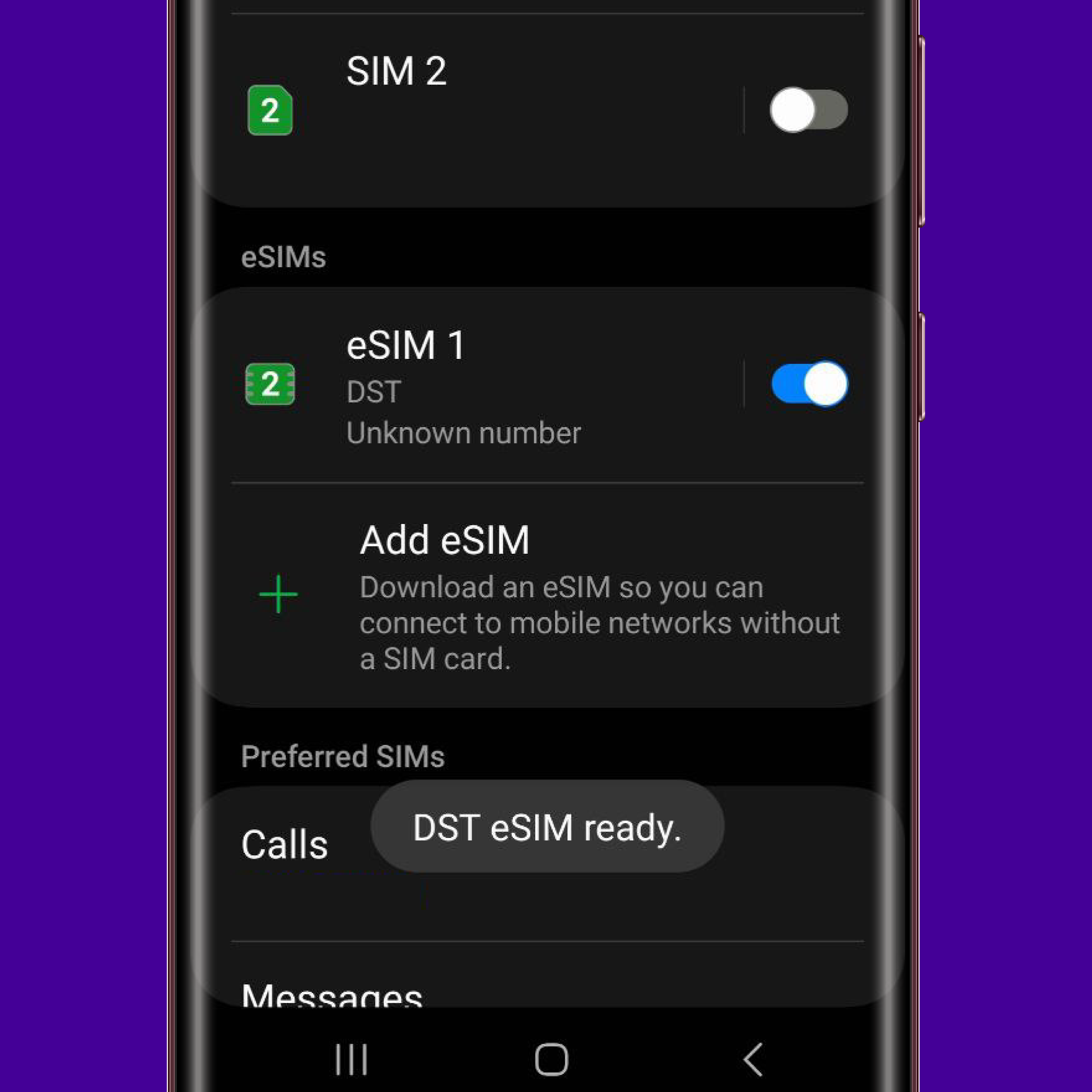
Done
Your eSIM is all set up!
Is your phone eSIM ready? Ensure your phone supports eSIM by dialing *#06#.
The EID code will be displayed if your phone supports eSIM.
Reasons to Choose eSIM
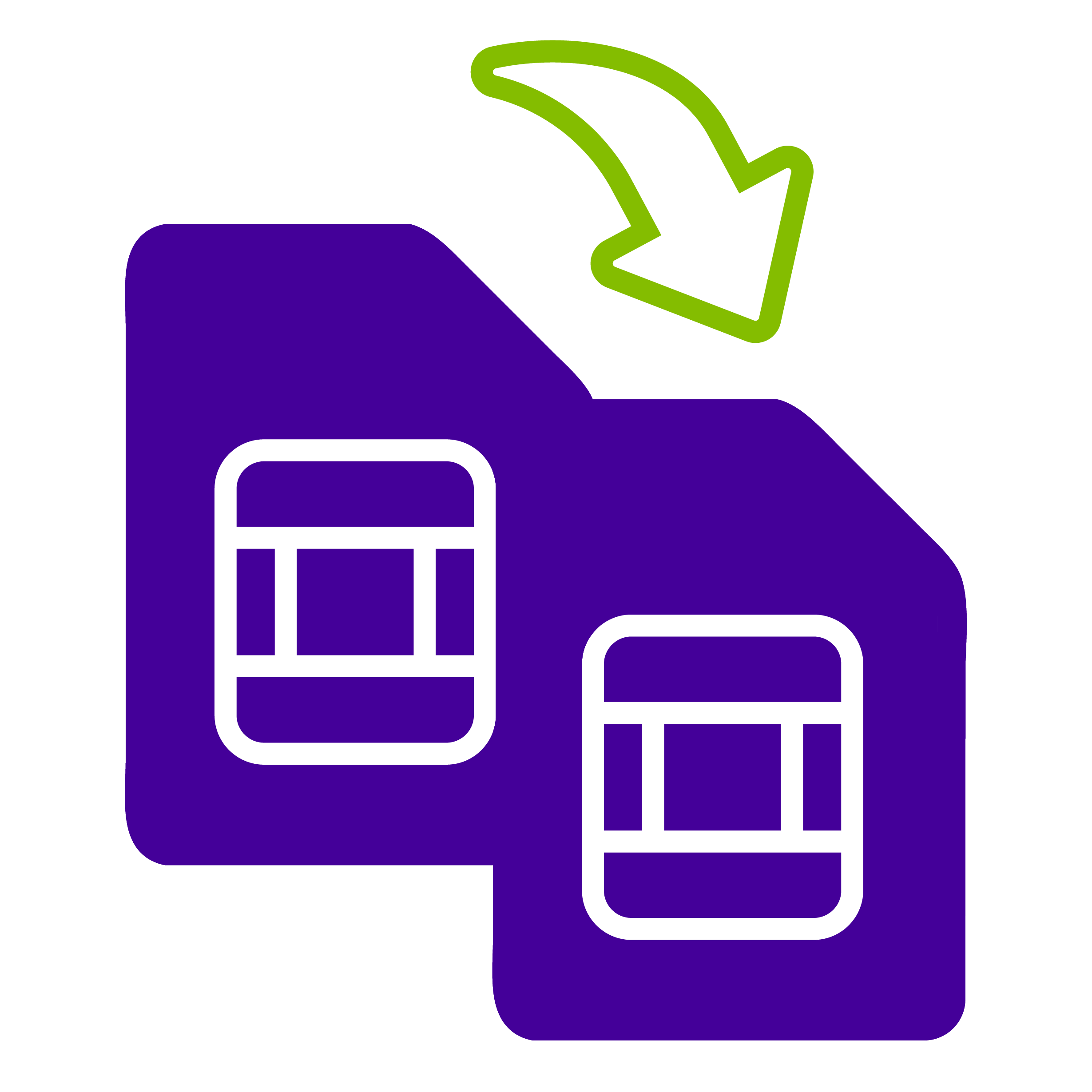
No SIM Card Swapping
Say goodbye to the hassle of physically swapping SIM cards. Now you can seamlessly switch between SIMs in your device.
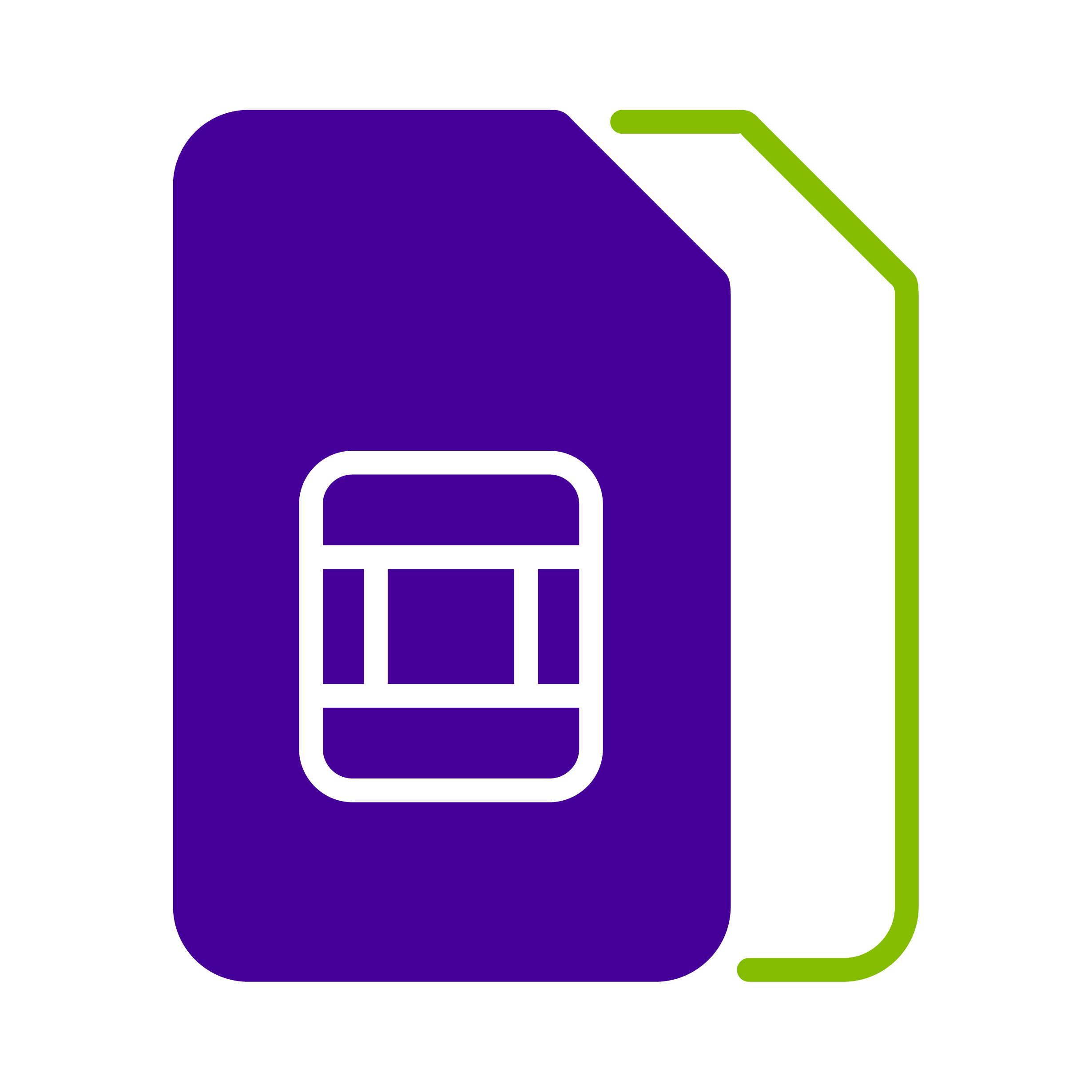
Two Active Lines at the Same Time
Enjoy the convenience of having dual SIM functionality on your device without the need for two physical SIM card slots.

Multiple eSIMs on your Device
Activate your eSIM remotely and store up to 7 eSIMs on your phone and seamlessly switch between your eSIMs anytime.
Frequently Asked Questions
General
1. What is eSIM?
An eSIM is a virtual SIM that has been built into your phone, it works like an actual SIM card.
2. How do I check if my phone supports eSIM?
It is easy to check! All you need to do is dial *#06# on your phone.
If your phone supports eSIM, your phone will display your eSIM unique identification number (EID). Check out the example below on how it looks.

Alternatively, you can check through your phone settings: Settings – About – Status Info. If your phone supports eSIM, your phone will display your eSIM unique identification number (EID).
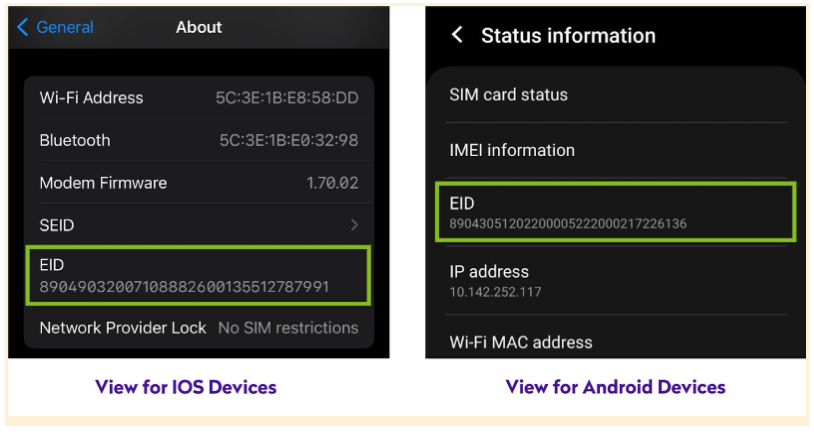
3. Which plans are available with DST eSIM?
DST eSIM is available with the following plans:
a. Mobi | 4G and 5G Plans
b. Freedom | 4G and 5G Plans
c. Easi | 4G Plan (currently not available for Easi Tourist)
If you are on our 3G plan, it is time for an upgrade! Upgrade to our 4G or 5G Plans to use DST eSIM today.
Please take note that DST eSIM is only available for certain eSIM compatible mobile devices. At the moment, our DST eSIM services do not support tablets and other wearable devices.
4. How much does it cost to subscribe to DST eSIM?
There is only a one-time fee of $10.00.
5. How do I sign up for DST eSIM?
New to DST? You can request for our DST eSIM services when you sign up to our Easi, Mobi or Freedom plans through our website or branches.
If you are already registered to either Easi, Mobi or Freedom, you can simply request a SIM change by visiting any of our branches.
eSIM is available for all Personal and Business lines.
6. When will I be charged with the one-time $10 fee?

7. What should I do if I did not receive any email notification on QR code for DST eSIM activation?
Please make sure you have checked your junk, spam and promotions folder as the email could have been sent straight to either one of these folders.
Once it is confirmed that you have not received the email from us, kindly contact our DSTCare 151 and we will be happy to assist you further.
Please note that it is important for you to receive the email as it contains the QR code for you to activate your DST eSIM.
8. How long does it take for my DST eSIM to activate?
Once your DST eSIM has successfully been registered, you will receive a QR code via email from us.
After receiving your QR code, you will need to scan the QR code immediately into your phone and simply follow the steps to activate your DST eSIM.
Register at our DST branches and we will assist you with activating your DST eSIM.
9. Do I need to change my plan and mobile number to subscribe to DST eSIM?
No – it is simply switching from a SIM card to an eSIM, everything will remain the same. It does not affect your current plan or mobile number.
Note: If your bill cycle is not on the 1st of the month, it will be automatically changed to the 1st of the month on your next billing cycle. Your data quota and bill will be prorated and renewed on your next bill cycle.
10. Can I use the same mobile number on both a SIM card and an eSIM?
No – you can only choose to use your mobile number with either a SIM card or eSIM as each SIM has its own profile, which contains information such as IMSI, PIN, PUK and ICCID.
Note: If your bill cycle is not on the 1st of the month, it will be automatically changed to the 1st of the month on your next billing cycle. Your data quota and bill will be prorated and renewed on your next bill cycle.
11. Will I be able to use both a SIM card and eSIM on the same phone?
Yes – you can switch between both SIMs and mobile numbers on your phone; however, this capability depends on your device type.
You can store up to 7 eSIMs (depending on your phone model) on your phone but have only two active lines at a time – either one eSIM and one SIM card or one eSIM and one additional eSIM. Enjoy the convenience of managing multiple numbers and networks effortlessly!
12. How soon do I need to scan the QR code and activate my DST eSIM after receiving the email?
You will need to scan and activate your DST eSIM immediately after receiving the email to enable your DST eSIM services.
13. Will I be able to access the 5G network with my DST eSIM?
Yes – you will be able to connect to 5G with our DST eSIM services. There will not be any impact on the 4G/5G network.
14. Will I be able to use my DST eSIM on another phone?
No – the DST eSIM is non-transferable. You will need to deactivate your current eSIM and reactivate it again on your new phone.
Please note that there will be a $5 reactivation fee for DST eSIM replacement.
15. Will I still be able to use my DST eSIM while I am abroad and roaming overseas?
Yes – you can use your Easi and Mobi eSIMs to stay connected while travelling outside Brunei.
When you are travelling overseas, do not forget to activate your roaming and purchase your data roaming add-ons via the MyDST app
16. My phone is already connected with a DST eSIM. Will I be able to activate another eSIM from another service provider when I am travelling overseas?
Yes – you can activate multiple eSIM on your phone, even those from other service providers.
You can store up to 7 eSIMs (depending on your phone model) on your phone but have only two active lines at a time – either one eSIM and one SIM card or one eSIM and one additional eSIM. Enjoy the convenience of managing multiple numbers and networks effortlessly!
17. I had purchased an add-on before changing my SIM to eSIM, will it affect my add-on?
No – your add-on will still be available for you to enjoy after you activate your eSIM.
Note: If your bill cycle is not on the 1st of the month, it will be automatically changed to the 1st of the month on your next billing cycle. Your data quota and bill will be prorated and renewed on your next bill cycle.
18. If I change my SIM to DST eSIM, are there any changes to my bill, data, or existing contract etc.?
No – everything in your plan will remain the same.
Note: If your bill cycle is not on the 1st of the month, it will be automatically changed to the 1st of the month on your next billing cycle. Your data quota and bill will be prorated and renewed on your next bill cycle.
19. Can the DST eSIM QR code be used again? (Install more than once)
No – the DST eSIM QR code is unique and cannot be used more than once.
20. Are there any charges to request for a DST eSIM replacement?
Yes – you will be charged with a $5 fee for a DST eSIM replacement.
Activation
1. How do I activate my DST eSIM?
Once your DST eSIM account has been registered, you will receive an email with the QR code to activate your DST eSIM.
Simply follow the instructions below to activate your DST eSIM;
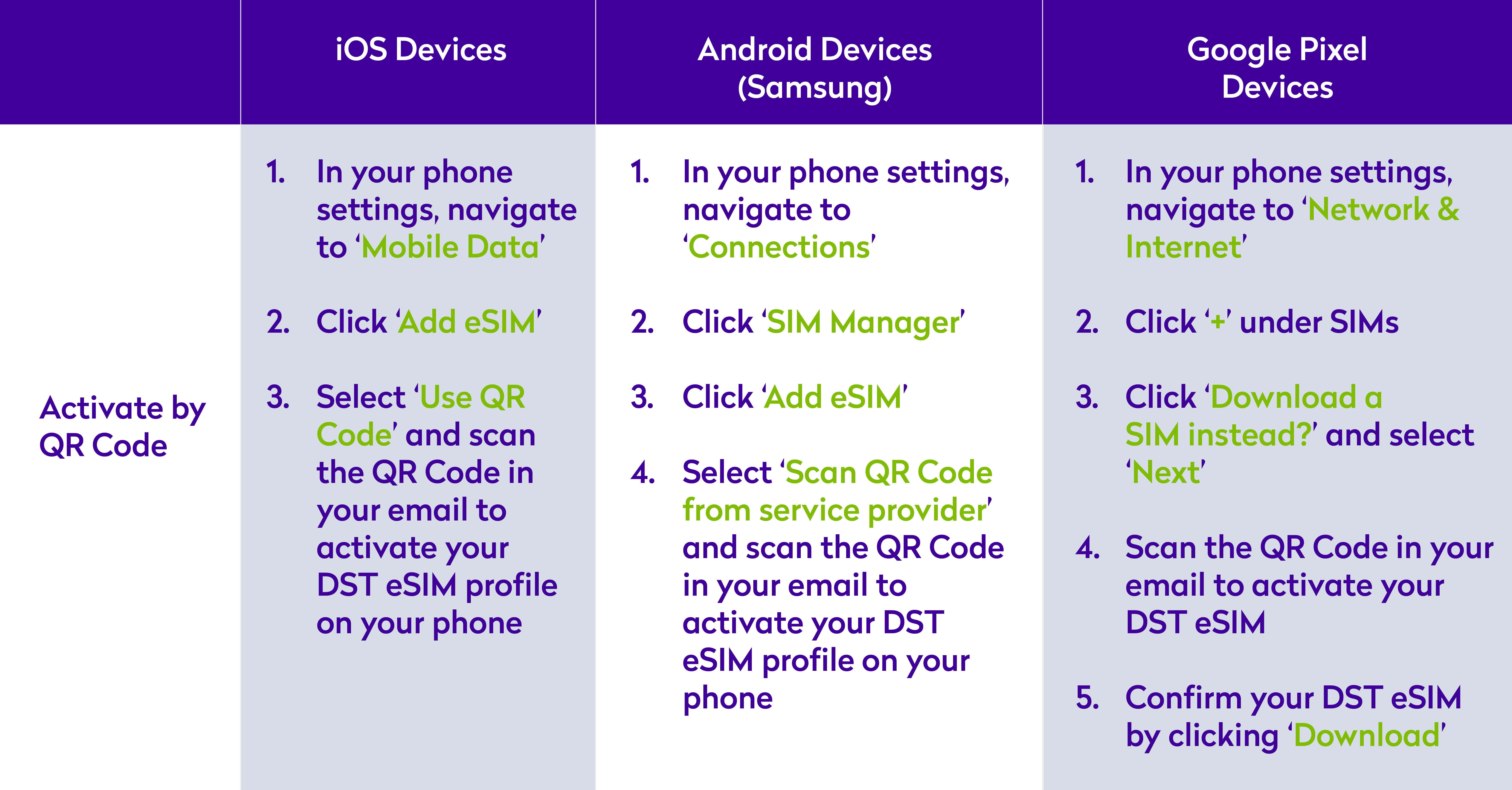
2. How do I delete my DST eSIM from my phone?
Simply follow the instructions below to delete your DST eSIM;
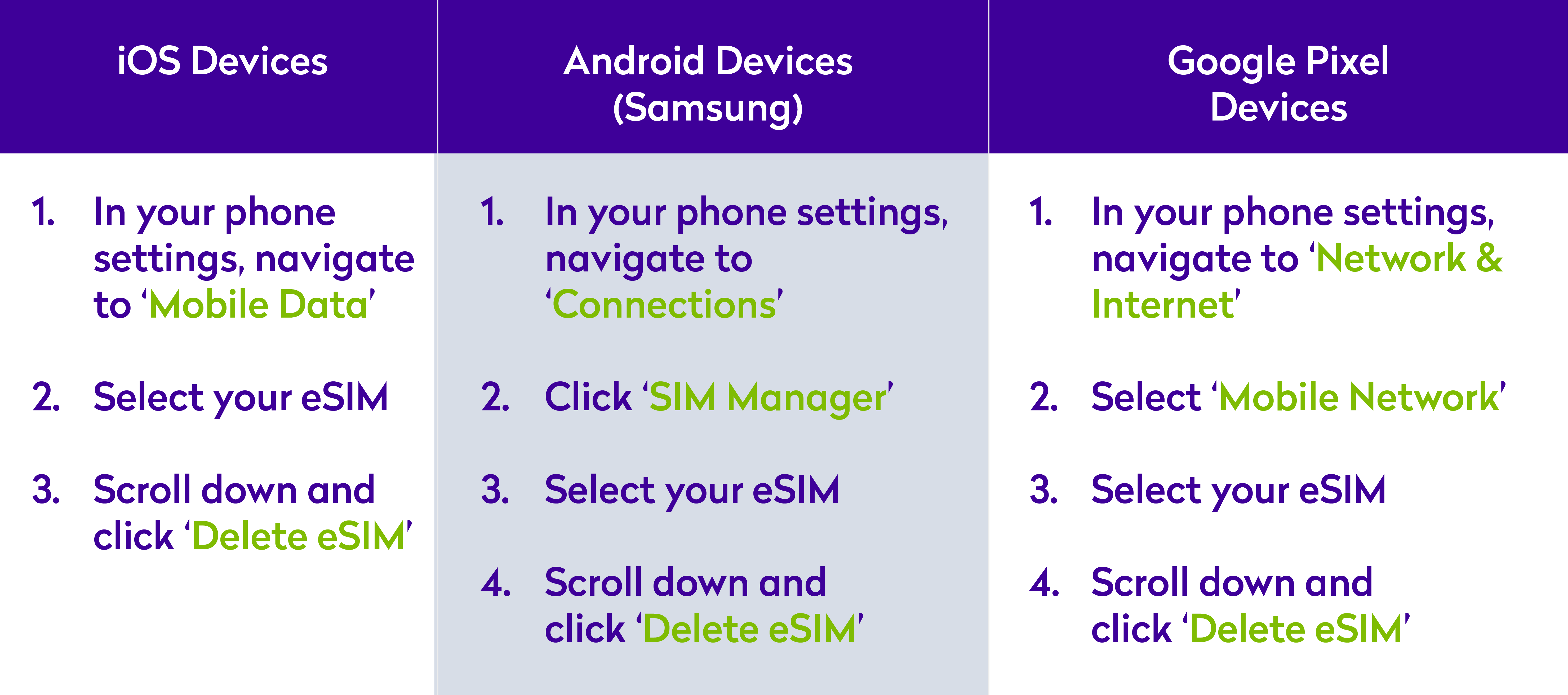
3. Will I be able to have more than one DST eSIM on one phone?
For any eSIM-capable devices, it can support multiple eSIMs with only two active SIMs at the same time (Primary and Secondary). The other eSIMs on your device will remain saved, allowing you to switch between SIMs and use your preferred eSIM when needed.
4. I have a SIM card and DST eSIM registered on my phone. Which SIM will be used when I make calls, SMS, browse, etc.?
You can set your SIM default in your settings;
a. You have the choice to set either your Primary or Secondary SIM to be enabled during that time and become the default plan. This means that your chosen default plan will be used for making calls and using data.
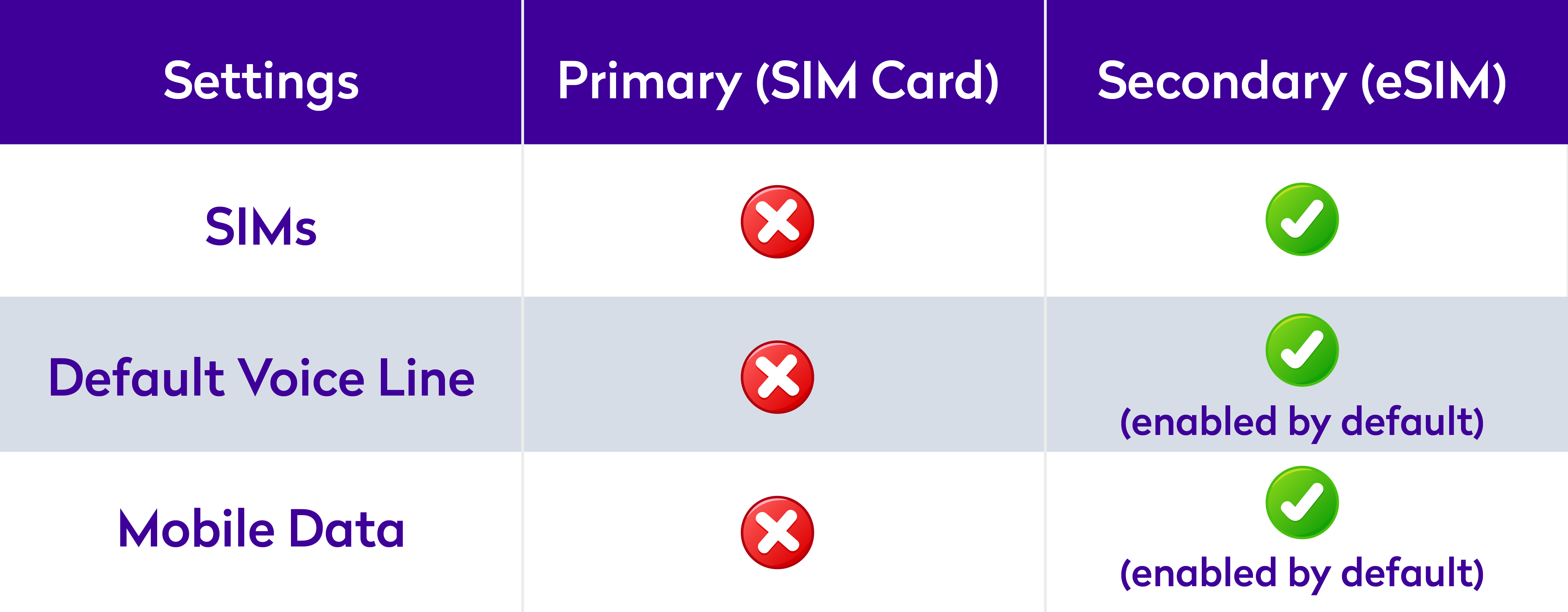
b. Alternatively, you can have both the Primary and Secondary SIMs to be enabled at the same time. And you can manually select whether to use the voice line or mobile data from your Primary or Secondary SIM.
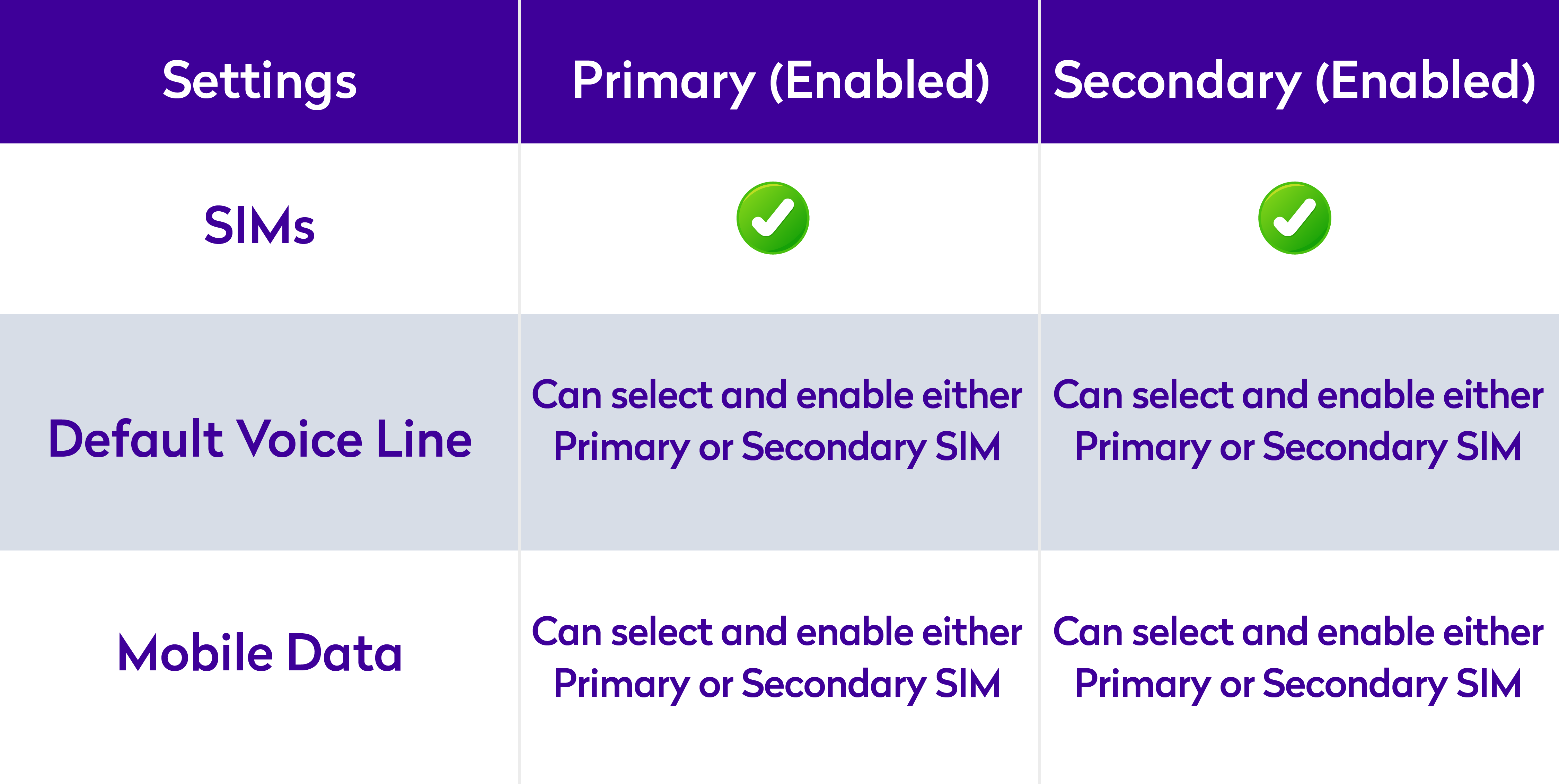
Others
1. What should I do if I am unable to activate my DST eSIM?
Simply follow the steps below to try and reactivate your DST eSIM;
a. Restart your phone
b. Make sure your phone supports eSIM (Check by dialing *#06#)
c. Make sure to scan the QR Code sent to your email.
d. Make sure your phone is connected to the Internet when you are downloading your DST eSIM profile
If you have confirmed all of the above and are still experiencing the same issue, call our DSTCare 151 and we will be happy to assist you further.
2. What should I do if I am unable to connect to a mobile network after successfully activating my DST eSIM?
Simply follow the steps below to try and connect to a mobile network with your DST eSIM;
i. Method One:
a. Restart your phone
b. Check and make sure your new IMSI has been added and installed on your phone
c. Try to make calls, send SMS or browse the Internet
Note: Please make sure you do not delete the QR profile downloaded on your phone
ii. Method Two:
a. Turn your eSIM profile On/Off
b. Try to make calls, send SMS or browse the Internet
If you have confirmed all of the above and are still experiencing the same issue, call our DSTCare 151 and we will be happy to assist you further.
3. Will the eSIM be available with MultiSIM service?
Yes – eSIM is available with MultiSIM with an $8 monthly fee, with one being your Primary SIM and the other will be your Supplementary SIM. You can request up to 4 Supplementary SIMs.
The charges to apply for our MultiSIM | eSIM services are:
1) Primary eSIM: $10 one-time subscription fee
2) Supplementary eSIMs: $5 one-time subscription fee per Supplementary SIM
Please take note that eSIM is only available for certain eSIM compatible mobile devices. At the moment, our eSIM services do not support tablets and other wearable devices.
Still need help?
Drop your phone number and we’ll call you back!