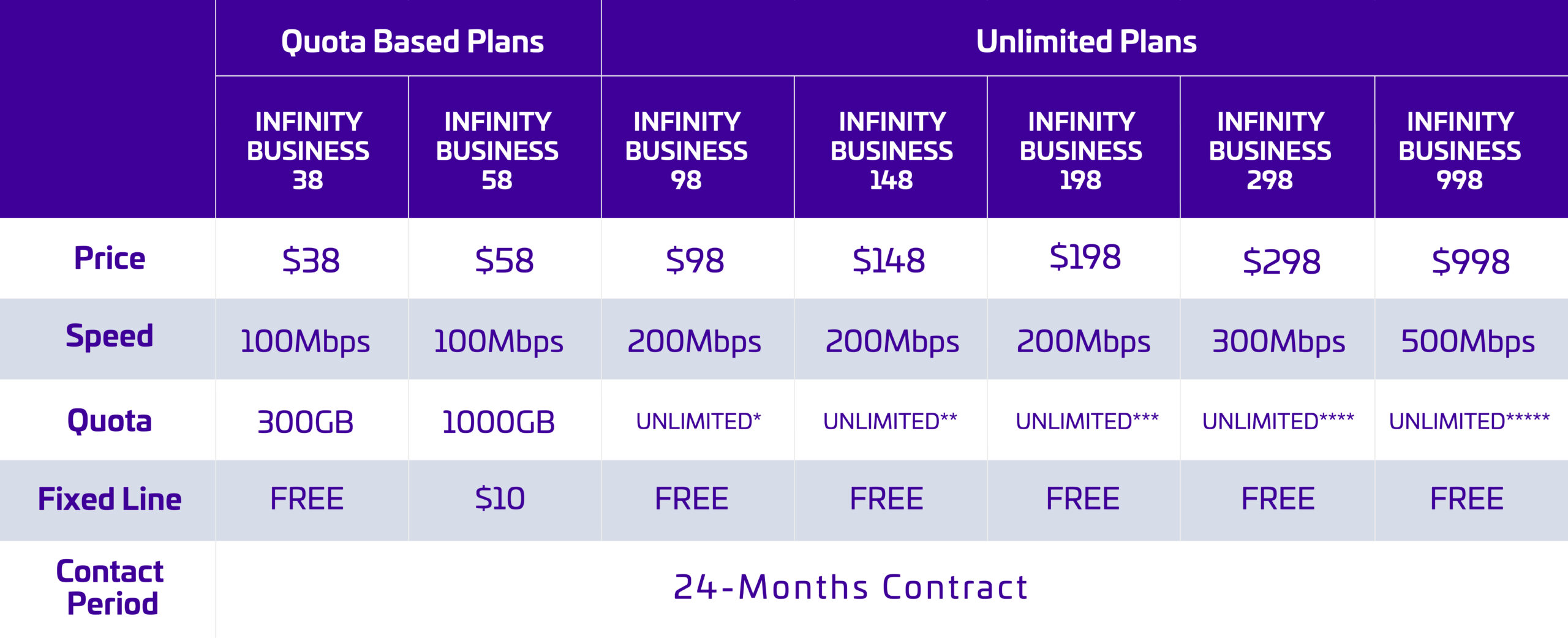1. What's the difference between DIA and Infinity Business?
Similarity:
– Both services provide Internet access.
– High Speed internet connection.
Difference:
– Infinity Business is subject to reduce speed (Fair Usage Policy applies) after reached allocated data quota.
– Infinity Business comes with Dynamic IP and DIA comes with Static IP.
– DIA offers guaranteed bandwidth with unlimited data and speed (no reduced speed).
– DIA comes with dedicated connection direct to your office.
2. Where can I sign up for DST's Enterprise Services?
Sign up to Mobi Business, Infinity Business and Enterprise Solutions by calling us at 16888
3. Who can sign up for the Business services?
All registered Business either Sole Proprietor/Partnership, Private Limited (Sdn Bhd) entities, Public Limited (BHD) entities, Government Agencies including Statutory Bodies and Korporasi association.
Process & Procedures:
Sole Proprietor/Partnership
– Company’s authorization letter written in letterhead and bearing Company’s stamp with Director’s Signature
– Valid Original IC of the authorized person sighted and copied (not less than 3 months before expiry date for Green IC holders)
– Company’s Certificate of Registration and Section 16 & 17
– Directors must not have any outstanding bills on any existing personal accounts
Private Limited (Sdn Bhd) entities, Public Limited (BHD) entities
– Company’s authorization letter written in letterhead and bearing Company’s stamp with Director’s Signature
– Valid Original IC of the authorized person sighted and copied (not less than 3 months before expiry date for Green IC holders)
– Company’s Certificate of Incorporation or Form X or Power of Attorney
– Directors must not have any outstanding bills on any existing personal accounts
Government Agencies including Statutory Bodies and Korporasi association.
– Company’s authorization letter written in letterhead and bearing Company’s stamp with Director’s Signature
– Valid Original IC of the authorized person sighted and copied (not less than 3 months before expiry date for Green IC holders)
– Government’s Certificate of Incorporation or Form X or Power of Attorney
4. Where can I get more information on DST's Enterprise Services?
You can all us at 16888 or visit our branches to find out more information on the Enterprise services we offer and we will do our best to assist you!
1. How can I sign up to Mobi Business?
You can sign to Mobi Business by calling us at 16888
2. Who can sign up to the Mobi Business Plans?
All registered businesses, such as Sole Proprietor/Partnership, Private Limited (Sdn Bhd) entities, Public Limited (BHD) entities, Government Agencies including Statutory Bodies and Korporasi association.
3. What are the requirements to sign up to Mobi Business?
1. Sole Proprietor/Partnership
– Company’s authorisation letter written in letterhead and bearing Company’s stamp with Director’s Signature
– Valid Original IC of the authorised person sighted and copied (not less than 3 months before expiry date for Green IC holders)
– Company’s Certificate of Registration and Section 16 & 17
– Directors must not have any outstanding bills on any existing personal accounts
2. Private Limited (Sdn Bhd) entities, Public Limited (BHD) entities
– Company’s authorisation letter written in letterhead and bearing Company’s stamp with Director’s Signature
– Valid Original IC of the authorised person sighted and copied (not less than 3 months before expiry date for Green IC holders)
– Company’s Certificate of Incorporation or Form X or Power of Attorney
– Directors must not have any outstanding bills on any existing personal accounts
3. Government Agencies including Statutory Bodies and Korporasi association.
– Company’s authorisation letter written in letterhead and bearing Company’s stamp with Director’s Signature
– Valid Original IC of the authorised person sighted and copied (not less than 3 months before expiry date for Green IC holders)
– Government’s Certificate of Incorporation or Form X or Power of Attorney
– Government’s letter-purchase order
4. How much is the registration fee?
| Mobi Business 18 | Mobi Business 30 | Mobi Business 50 | Mobi Business 80 | |
|---|---|---|---|---|
| Deposit | $18 | $30 | $30 | $30 |
| One Month Advance Rental | $18 | $30 | $50 | $80 |
| Total | $36 | $60 | $80 | $110 |
1. What are the USSD codes for Mobi?
Dial the USSD codes below to:
Check your local calls, SMS and data balance – *401#
Check your current bill – *402#
Check and purchase data roaming add-ons – *410#
Check and purchase add-on data packages – *433#
2. What will happen once I fully utilise my data bundle?
You will be charged $0.01/200KB after fully utilising your data bundle if you’re on: – Mobi 18, Mobi 30 and Mobi 50.
If you’re on Mobi 80, your speed will be regulated to no higher than 512kbps upon reaching the usage of 65GB. You may continue to use the data without any additional charges.
Fair Usage Policy applies.
3. Will I be notified if I have fully utilised my monthly data bundle?
Yes, you will be notified via an SMS notification once you have utilised your monthly data bundle by 80% and once it has been fully utilised (100%).
4. Can I transfer my Mobi Business ownership if I no longer work for the company?
Yes, transfer of ownership is allowed provided both parties are agreeable in writing to undertake the liability. Terms and conditions apply
1. Where can I pay my Mobi Business bills?
You can pay your bills via:
1. MyDST app
2. mydst.dst.com.bn
3. DST Branches
1. How to buy the Mobi Business Add-Ons?
You can buy the Mobi Business add-ons by dialing *433# or via MyDST app or mydst.dst.com.bn
1. How can I sign up to Infinity Business?
You can sign up to Infinity Business by calling us at 16888
2. Who can sign up to the Infinity Business Plans?
All registered businesses, such as Sole Proprietor/Partnership, Private Limited (Sdn Bhd) entities, Public Limited (BHD) entities, Government Agencies including Statutory Bodies and Korporasi association.
3. What are the requirements to sign up to Infinity Business?
1. Sole Proprietor/Partnership
– Company’s authorisation letter written in letterhead and bearing Company’s stamp with Director’s Signature
– Valid Original IC of the authorised person sighted and copied (not less than 3 months before expiry date for Green IC holders)
– Company’s Certificate of Registration and Section 16 & 17
– Directors must not have any outstanding bills on any existing personal accounts
2. Private Limited (Sdn Bhd) entities, Public Limited (BHD) entities
– Company’s authorisation letter written in letterhead and bearing Company’s stamp with Director’s Signature
– Valid Original IC of the authorised person sighted and copied (not less than 3 months before expiry date for Green IC holders)
– Company’s Certificate of Incorporation or Form X or Power of Attorney
– Directors must not have any outstanding bills on any existing personal accounts
3. Government Agencies including Statutory Bodies and Korporasi association.
– Company’s authorisation letter written in letterhead and bearing Company’s stamp with Director’s Signature
– Valid Original IC of the authorised person sighted and copied (not less than 3 months before expiry date for Green IC holders)
– Government’s Certificate of Incorporation or Form X or Power of Attorney
– Government’s letter-purchase order
1. What is new with the Infinity Business Plans?
2. Who is entitled for the Infinity Business Upgrade plans?
The Infinity Business upgraded plans are available for all Infinity Business subscribers; existing subscribers, new and Switch to DST customers.
3. Will there be any changes to my current contract, monthly rates, waiver, promotional discounts and billing structure?
Everything about your Infinity Business plan (apart from the speed upgrade) will remain unchanged.
4. I am currently on Infinity Business Copper Plan. Will I be eligible for this upgrade?
Unfortunately, these upgraded plans have been designed for customers on the fibre-to-the-home (FTTH) network and are not applicable to copper broadband subscribers.
Rest assured, we will make sure to keep you updated about the progress of fibre availability in your area. Once your location becomes “Fibre Ready,” you will have the opportunity to experience faster speeds and bigger data.
5. Is this a permanent upgrade to my Infinity Business plan?
Yes! You can start to enjoy your newly upgraded Infinity plan starting 1st September 2023.
6. How will I know if my Infinity Business plan has been upgraded?
We will send you an SMS and email notification to inform you that your Infinity speed has successfully been upgraded.
7. What should I do if I want to upgrade the data quota?
You can get a bigger data quota by upgrading your Infinity Business plan or simply purchase add-on data packages via the MyDST app.
8. Will I be able to request for my speed to be maintained?
Unfortunately with the new upgrade,you will not be able to make this request as this upgrade is automatic.
The speed upgrade is part of Nation initiative to improve your Internet experience by providing you faster Internet speed.
9. Where can I check to see if my speed has been upgraded?
You can check your speed upgrade by doing a speed test at speedtest.net
10. How do I perform a speed test on my Infinity Business?
You will need to connect your computer to your Infinity Business router with a LAN cable and check your speed via speedtest.net. Simply follow the steps below to perform the speed test:
a. Connect your computer to a LAN port on your modem using an Ethernet cable.
b. Open a web browser and go to http://www.speedtest.net/
c. When you open the website, it will automatically pick a server that is close to your location. If the d. server selected is far away, you can click ‘Change Server’ and select the one closest to you.
d. Click ‘Go’ to start your speed test.
Reminder, to get the most accurate results:
– Close any programs or apps on your computer that might be using the internet.
– If possible, pause any downloads or uploads.
– Ask others not to use the internet while the test is running.
This will help you see how fast your internet connection really is!
11. Will the speed upgrade be reflected in my monthly bill?
Yes – the speed upgrade for your Infinity Business will be reflected in your bill.
1. Where can I pay my Infinity Business bills?
You can pay your bills via:
1. MyDST app
2. mydst.dst.com.bn
3. DST Branches
2. How much is the late payment fee?
You will be charged with $5 if you don’t pay your bills on time.
1. How to buy the Infinity Business Add-Ons?
You can buy the Infinity Business add-ons via the MyDST app or mydst.dst.com.bn
1. What's the difference between DIA and Infinity Business?
Similarity:
– Both services provide Internet access.
– High Speed internet connection.
Difference:
– Infinity Business is subject to reduce speed (Fair Usage Policy applies) after reached allocated data quota.
– Infinity Business comes with Dynamic IP and DIA comes with Static IP.
– DIA offers guaranteed bandwidth with unlimited data and speed (no reduced speed).
– DIA comes with dedicated connection direct to your office.
2. Where can I sign up for DST's Enterprise Services?
Sign up to Mobi Business, Infinity Business and Enterprise Solutions by calling us at 16888
3. Who can sign up for the Business services?
All registered Business either Sole Proprietor/Partnership, Private Limited (Sdn Bhd) entities, Public Limited (BHD) entities, Government Agencies including Statutory Bodies and Korporasi association.
Process & Procedures:
Sole Proprietor/Partnership
– Company’s authorization letter written in letterhead and bearing Company’s stamp with Director’s Signature
– Valid Original IC of the authorized person sighted and copied (not less than 3 months before expiry date for Green IC holders)
– Company’s Certificate of Registration and Section 16 & 17
– Directors must not have any outstanding bills on any existing personal accounts
Private Limited (Sdn Bhd) entities, Public Limited (BHD) entities
– Company’s authorization letter written in letterhead and bearing Company’s stamp with Director’s Signature
– Valid Original IC of the authorized person sighted and copied (not less than 3 months before expiry date for Green IC holders)
– Company’s Certificate of Incorporation or Form X or Power of Attorney
– Directors must not have any outstanding bills on any existing personal accounts
Government Agencies including Statutory Bodies and Korporasi association.
– Company’s authorization letter written in letterhead and bearing Company’s stamp with Director’s Signature
– Valid Original IC of the authorized person sighted and copied (not less than 3 months before expiry date for Green IC holders)
– Government’s Certificate of Incorporation or Form X or Power of Attorney
4. Where can I get more information on DST's Enterprise Services?
You can all us at 16888 or visit our branches to find out more information on the Enterprise services we offer and we will do our best to assist you!
1. How can I sign up to Mobi Business?
You can sign to Mobi Business by calling us at 16888
2. Who can sign up to the Mobi Business Plans?
All registered businesses, such as Sole Proprietor/Partnership, Private Limited (Sdn Bhd) entities, Public Limited (BHD) entities, Government Agencies including Statutory Bodies and Korporasi association.
3. What are the requirements to sign up to Mobi Business?
1. Sole Proprietor/Partnership
– Company’s authorisation letter written in letterhead and bearing Company’s stamp with Director’s Signature
– Valid Original IC of the authorised person sighted and copied (not less than 3 months before expiry date for Green IC holders)
– Company’s Certificate of Registration and Section 16 & 17
– Directors must not have any outstanding bills on any existing personal accounts
2. Private Limited (Sdn Bhd) entities, Public Limited (BHD) entities
– Company’s authorisation letter written in letterhead and bearing Company’s stamp with Director’s Signature
– Valid Original IC of the authorised person sighted and copied (not less than 3 months before expiry date for Green IC holders)
– Company’s Certificate of Incorporation or Form X or Power of Attorney
– Directors must not have any outstanding bills on any existing personal accounts
3. Government Agencies including Statutory Bodies and Korporasi association.
– Company’s authorisation letter written in letterhead and bearing Company’s stamp with Director’s Signature
– Valid Original IC of the authorised person sighted and copied (not less than 3 months before expiry date for Green IC holders)
– Government’s Certificate of Incorporation or Form X or Power of Attorney
– Government’s letter-purchase order
4. How much is the registration fee?
| Mobi Business 18 | Mobi Business 30 | Mobi Business 50 | Mobi Business 80 | |
|---|---|---|---|---|
| Deposit | $18 | $30 | $30 | $30 |
| One Month Advance Rental | $18 | $30 | $50 | $80 |
| Total | $36 | $60 | $80 | $110 |
1. What are the USSD codes for Mobi?
Dial the USSD codes below to:
Check your local calls, SMS and data balance – *401#
Check your current bill – *402#
Check and purchase data roaming add-ons – *410#
Check and purchase add-on data packages – *433#
2. What will happen once I fully utilise my data bundle?
You will be charged $0.01/200KB after fully utilising your data bundle if you’re on: – Mobi 18, Mobi 30 and Mobi 50.
If you’re on Mobi 80, your speed will be regulated to no higher than 512kbps upon reaching the usage of 65GB. You may continue to use the data without any additional charges.
Fair Usage Policy applies.
3. Will I be notified if I have fully utilised my monthly data bundle?
Yes, you will be notified via an SMS notification once you have utilised your monthly data bundle by 80% and once it has been fully utilised (100%).
4. Can I transfer my Mobi Business ownership if I no longer work for the company?
Yes, transfer of ownership is allowed provided both parties are agreeable in writing to undertake the liability. Terms and conditions apply
1. Where can I pay my Mobi Business bills?
You can pay your bills via:
1. MyDST app
2. mydst.dst.com.bn
3. DST Branches
1. How to buy the Mobi Business Add-Ons?
You can buy the Mobi Business add-ons by dialing *433# or via MyDST app or mydst.dst.com.bn
1. How can I sign up to Infinity Business?
You can sign up to Infinity Business by calling us at 16888
2. Who can sign up to the Infinity Business Plans?
All registered businesses, such as Sole Proprietor/Partnership, Private Limited (Sdn Bhd) entities, Public Limited (BHD) entities, Government Agencies including Statutory Bodies and Korporasi association.
3. What are the requirements to sign up to Infinity Business?
1. Sole Proprietor/Partnership
– Company’s authorisation letter written in letterhead and bearing Company’s stamp with Director’s Signature
– Valid Original IC of the authorised person sighted and copied (not less than 3 months before expiry date for Green IC holders)
– Company’s Certificate of Registration and Section 16 & 17
– Directors must not have any outstanding bills on any existing personal accounts
2. Private Limited (Sdn Bhd) entities, Public Limited (BHD) entities
– Company’s authorisation letter written in letterhead and bearing Company’s stamp with Director’s Signature
– Valid Original IC of the authorised person sighted and copied (not less than 3 months before expiry date for Green IC holders)
– Company’s Certificate of Incorporation or Form X or Power of Attorney
– Directors must not have any outstanding bills on any existing personal accounts
3. Government Agencies including Statutory Bodies and Korporasi association.
– Company’s authorisation letter written in letterhead and bearing Company’s stamp with Director’s Signature
– Valid Original IC of the authorised person sighted and copied (not less than 3 months before expiry date for Green IC holders)
– Government’s Certificate of Incorporation or Form X or Power of Attorney
– Government’s letter-purchase order
1. What is new with the Infinity Business Plans?
The Infinity Business Plans are getting a complimentary fixed line service and cheaper monthly payments depending on the plan. The revised plans are as follows:
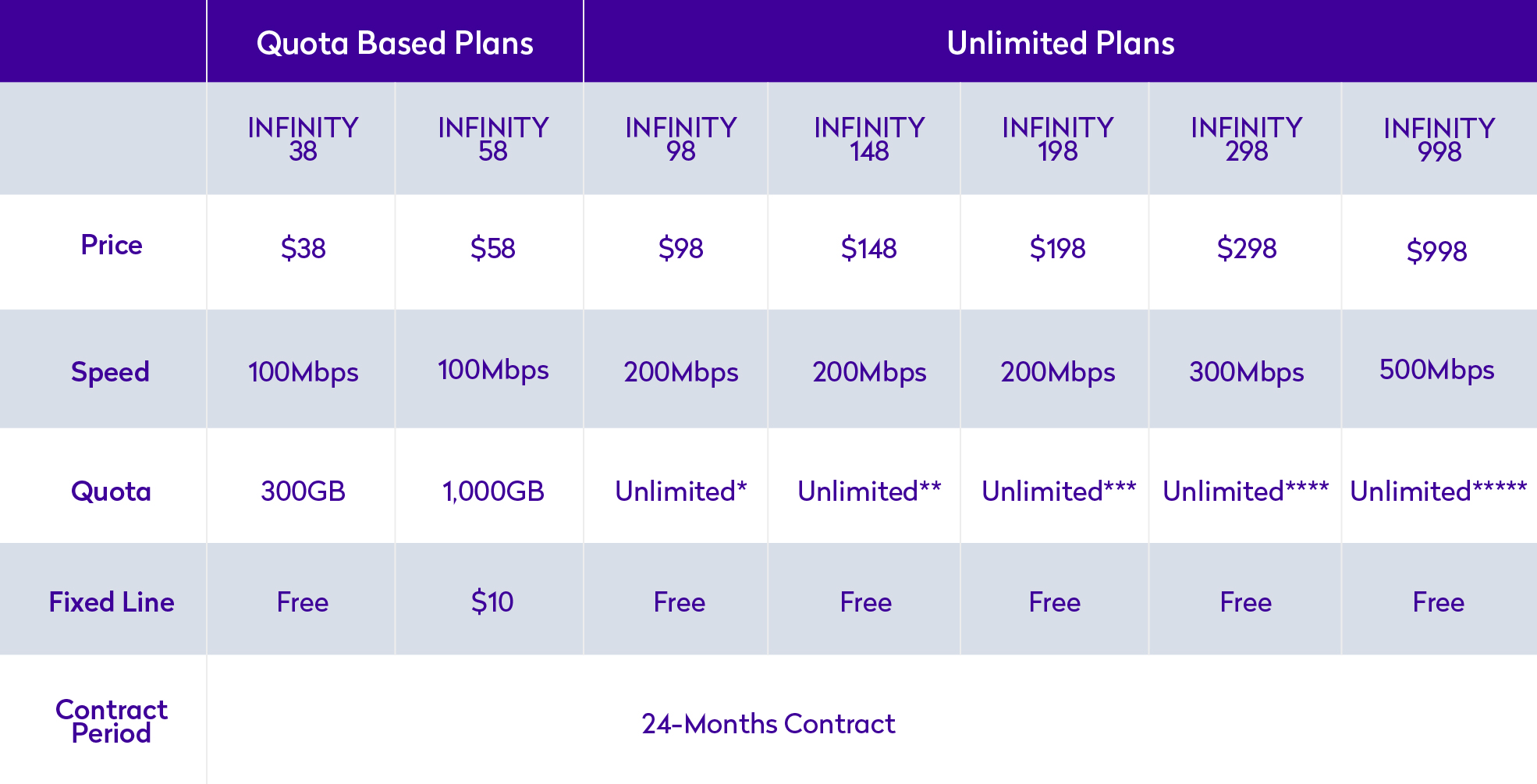
– The speed will be regulated to not higher than 1Mbps upon utilising 1,300GB*, 2,000GB**, 4,000GB***, 7,000GB**** or 20,000GB*****
2. Will I be entitled for the upgrade if my Infinity Business plan status is still under ‘Pending Installation’?
Yes – your Infinity Business will be upgraded automatically once your plan has successfully been activated.
3. I am currently on Infinity Business Copper Plan. Will I be eligible for this upgrade?
Unfortunately, these upgraded plans have been designed for customers on the fibre-to-the-home (FTTH) network and are not applicable to copper broadband subscribers.
Rest assured, we will make sure to keep you updated about the progress of fibre availability in your area. Once your location becomes “Fibre Ready,” you will have the opportunity to experience faster speeds and bigger data.
4. Is this a permanent upgrade to my Infinity Business plan?
Yes! You can start to enjoy your newly upgraded Infinity plan starting 1st September 2023.
5. How will I know if my Infinity Business plan has been upgraded?
We will send you an SMS and email notification to inform you that your Infinity speed has successfully been upgraded.
6. What should I do if I want to upgrade the data quota?
You can get a bigger data quota by upgrading your Infinity Business plan or simply purchase add-on data packages via the MyDST app.
7. Will I be able to request for my speed to be maintained?
Unfortunately with the new upgrade,you will not be able to make this request as this upgrade is automatic.
The speed upgrade is part of Nation initiative to improve your Internet experience by providing you faster Internet speed.
8. Where can I check to see if my speed has been upgraded?
You can check your speed upgrade by doing a speed test at speedtest.net
9. How do I perform a speed test on my Infinity Business?
You will need to connect your computer to your Infinity Business router with a LAN cable and check your speed via speedtest.net. Simply follow the steps below to perform the speed test:
a. Connect your computer to a LAN port on your modem using an Ethernet cable.
b. Open a web browser and go to http://www.speedtest.net/
c. When you open the website, it will automatically pick a server that is close to your location. If the d. server selected is far away, you can click ‘Change Server’ and select the one closest to you.
d. Click ‘Go’ to start your speed test.
Reminder, to get the most accurate results:
– Close any programs or apps on your computer that might be using the internet.
– If possible, pause any downloads or uploads.
– Ask others not to use the internet while the test is running.
This will help you see how fast your internet connection really is!
10. Will the speed upgrade be reflected in my monthly bill?
Yes – the speed upgrade for your Infinity Business will be reflected in your bill.
1. Where can I pay my Infinity Business bills?
You can pay your bills via:
1. MyDST app
2. mydst.dst.com.bn
3. DST Branches
2. How much is the late payment fee?
You will be charged with $5 if you don’t pay your bills on time.
1. How to buy the Infinity Business Add-Ons?
You can buy the Infinity Business add-ons via the MyDST app or mydst.dst.com.bn