

What is VoLTE?
Reasons to Enable VoLTE

HD Call Quality
Enjoy crystal-clear sound during calls — like you're speaking face to face
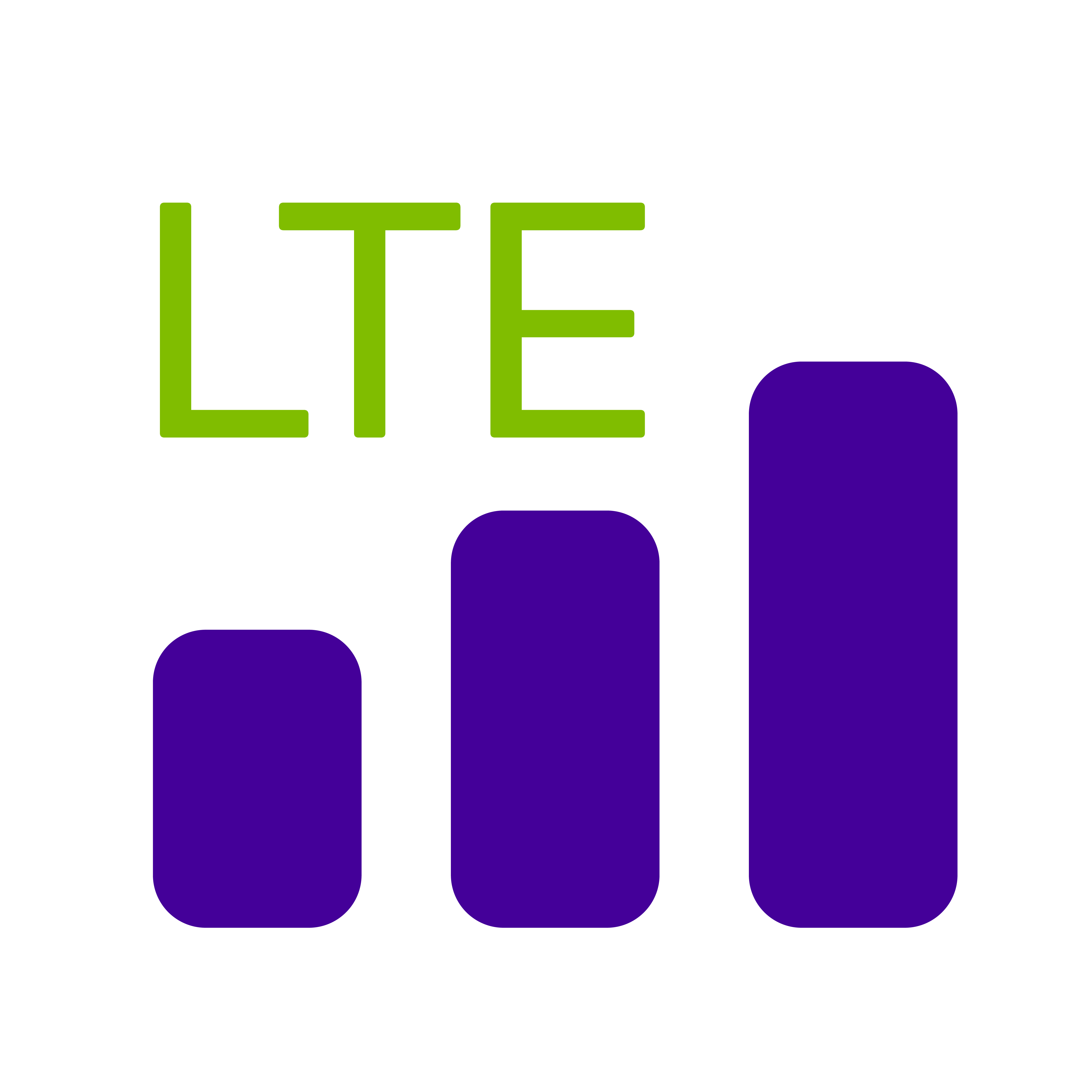
Faster Call Connection
Get connected quicker with shorter wait times between dialing and ringing

Stay Online While on Calls
Stay on 4G — stream, browse, or chat without interruption, even while you're on a call

No Extra Charges
Simply activate VoLTE on your phone — enjoy all the benefits at no additional cost.
How to Activate VoLTE
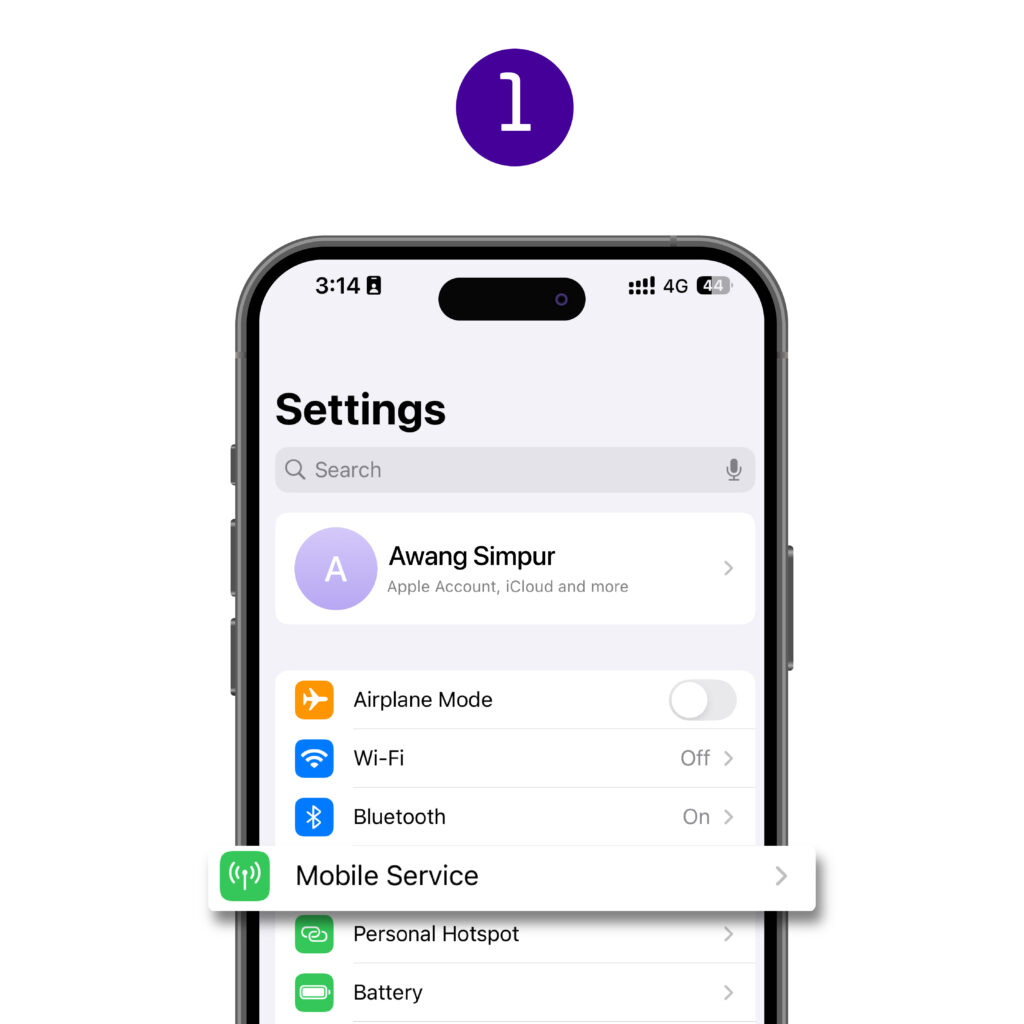
Go to Settings and Tap Mobile Service
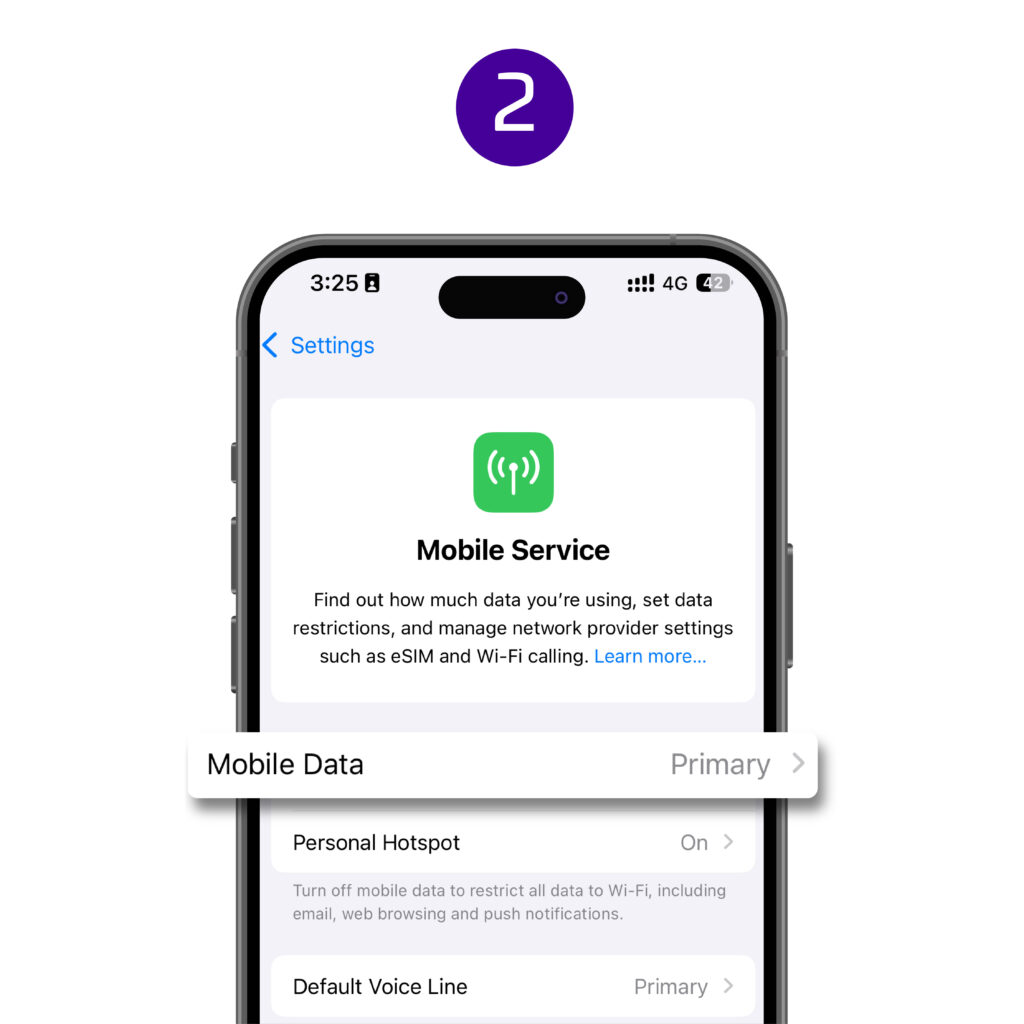
Select Mobile Data options
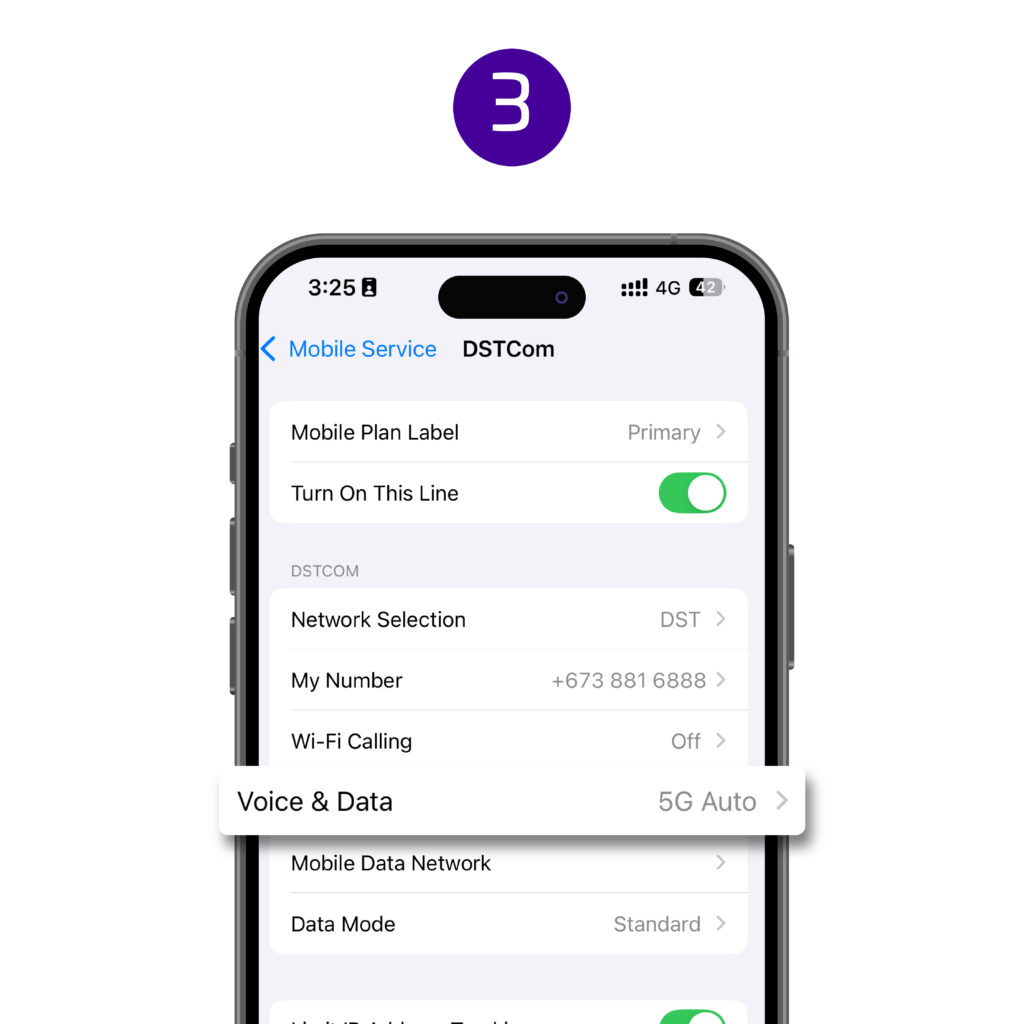
Tap Voice & Data
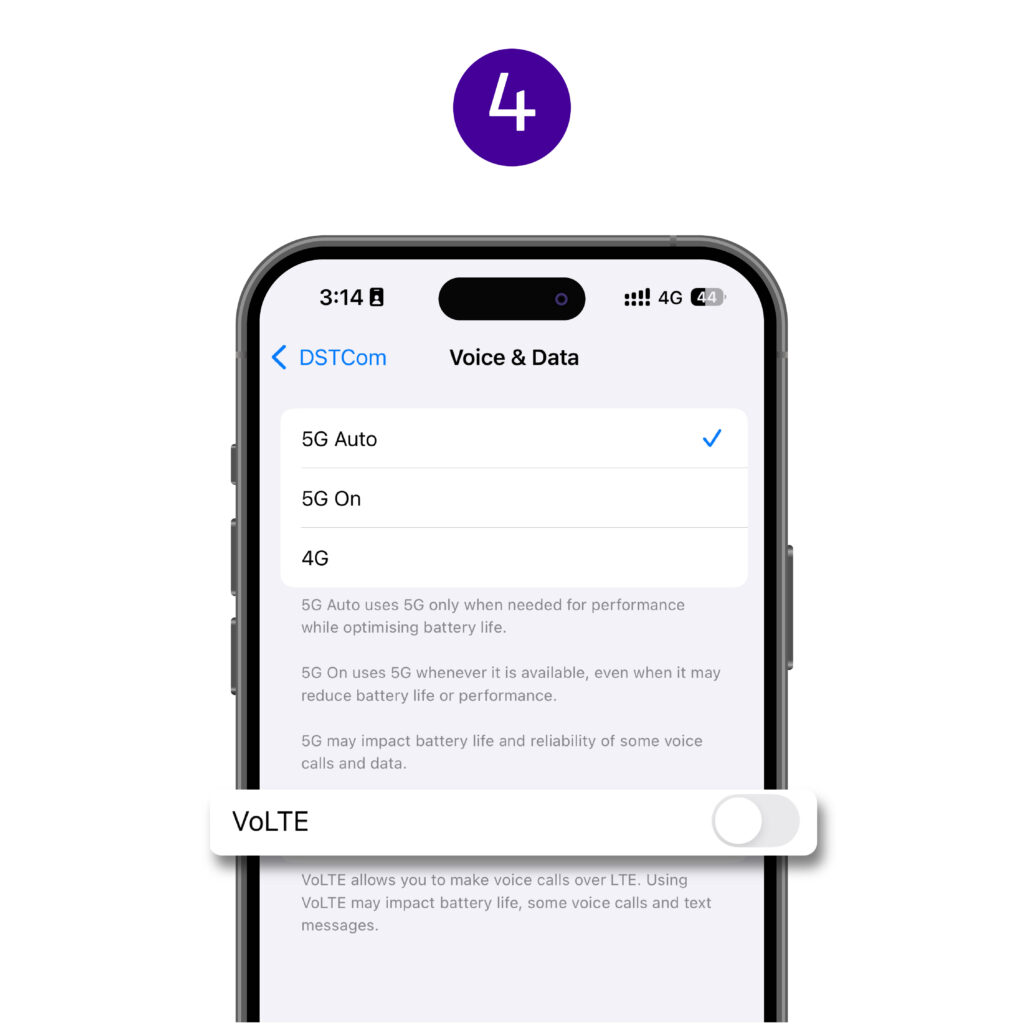
Enable VoLTE
For users with 2 SIMs or more, go to Settings > Mobile Service > select your SIM > Voice & Data > enable VoLTE.
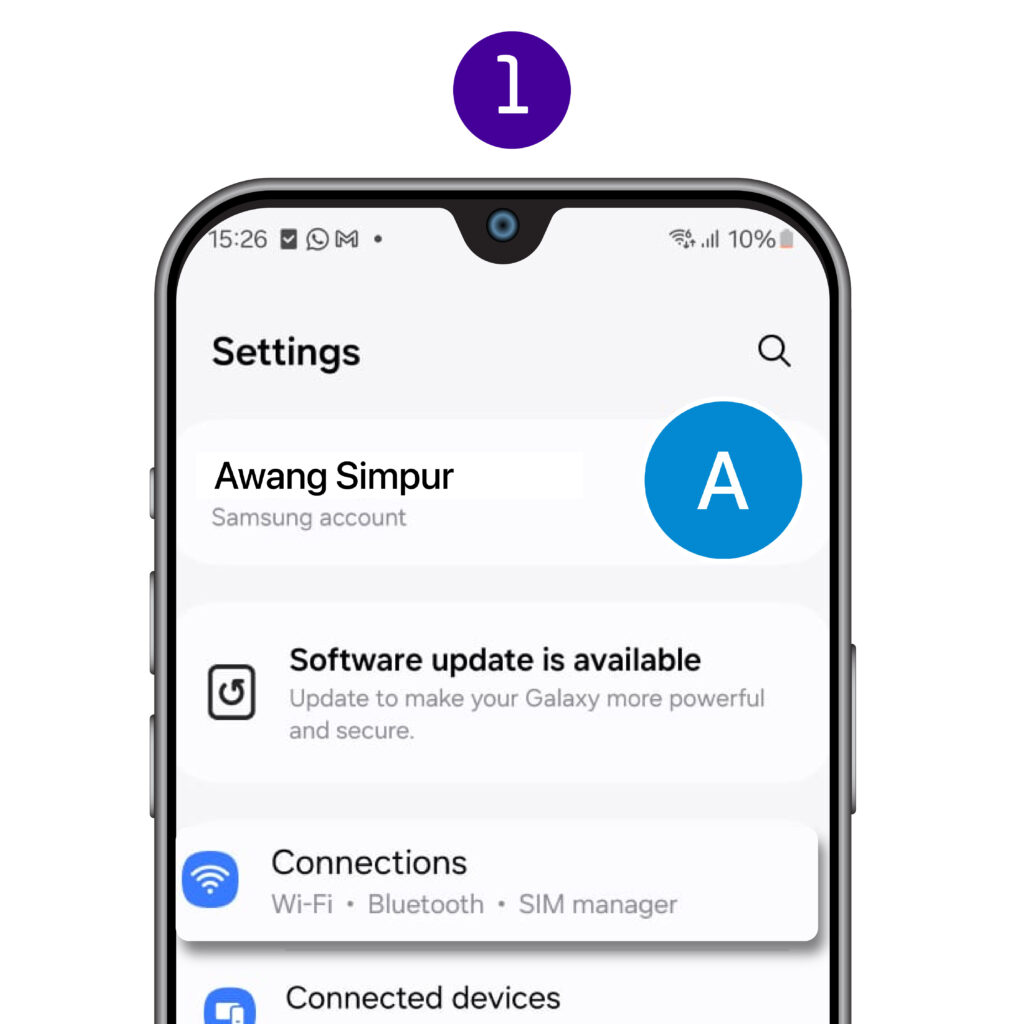
Go to Settings
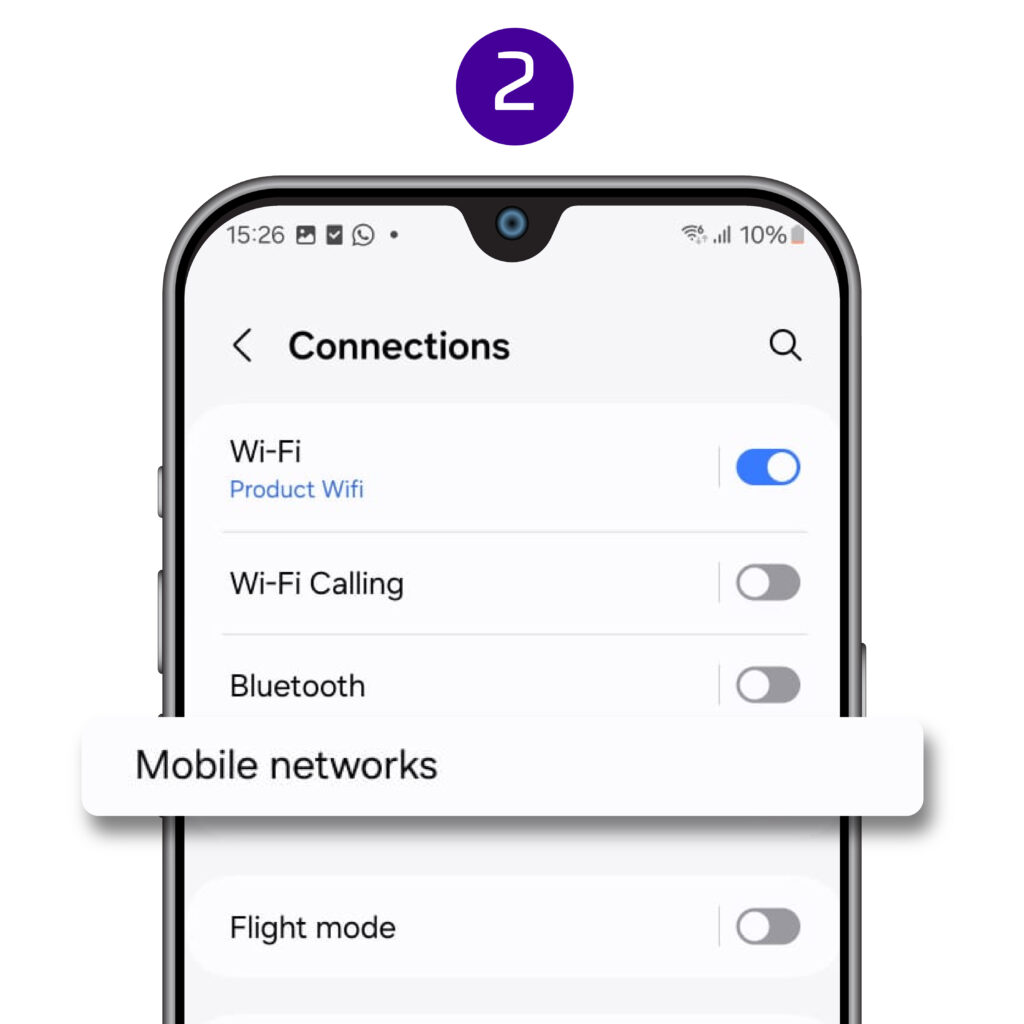
Select Mobile Networks
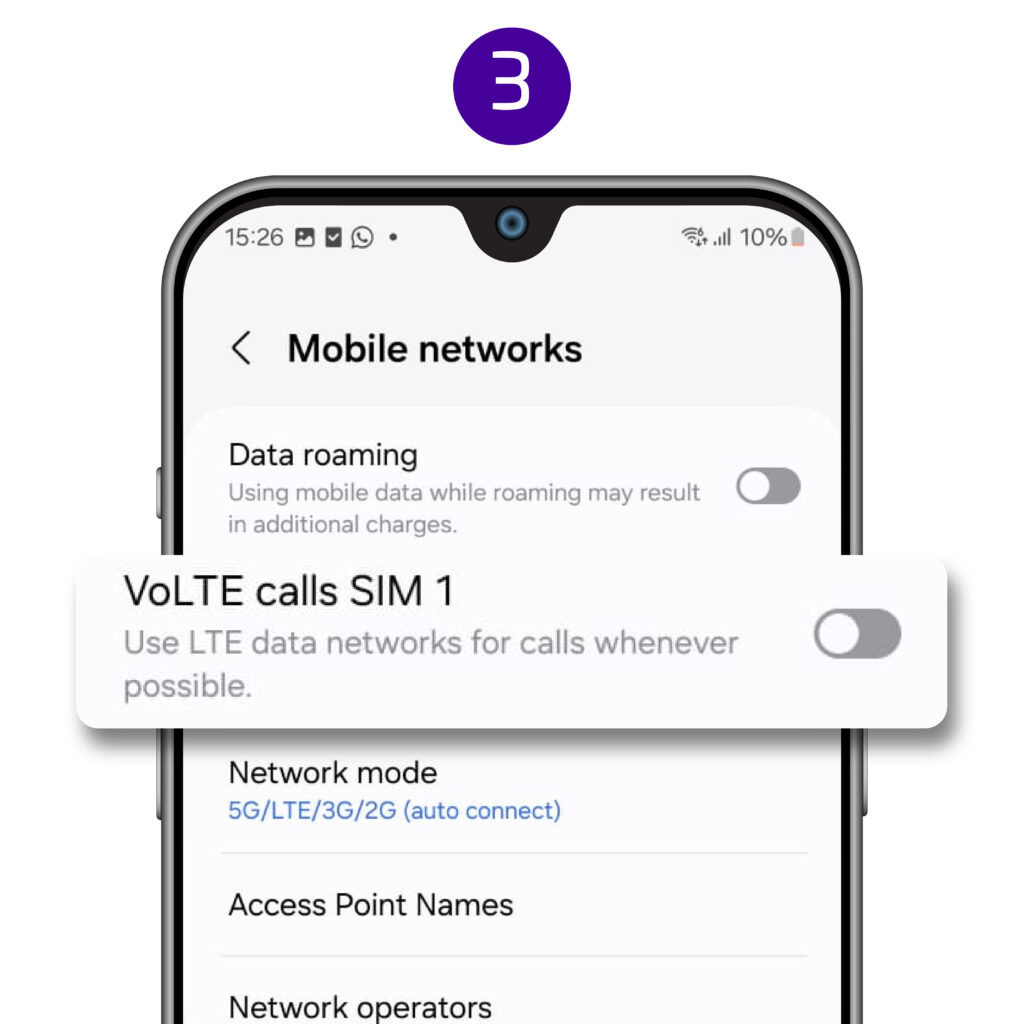
Enable VoLTE
Frequently Asked Questions
1. Who is eligible to use VoLTE?
VoLTE is available for all 4G and 5G Mobi subscribers, as well as 4G Easi subscribers. This applies to both new and existing customers—simply activate VoLTE on your mobile device and you’re all set.
2. How much does it cost to sign up for VoLTE?
VoLTE is a free enhancement to your existing voice service. There are no additional charges to activate or use VoLTE.
3. Which devices are compatible with VoLTE?
Check out the list of compatible mobile phones here. All subsequent releases of the models listed in the attached PDF support VoLTE.
4. Do VoLTE calls work when my mobile data is turned off?
Yes, you can still make and receive local VoLTE calls even if your mobile data is turned off. However, if you’re roaming, you may need to turn on mobile data or data roaming to use VoLTE.
5. Does VoLTE consume data?
No, VoLTE calls do not consume your data bundle or count as data usage. Even though the call is made over the 4G/LTE network, it is categorized as a voice call and will be charged based on your voice minutes.
6. How do I know If I’m using VoLTE?
— For iOS users, the icon at the top left of your screen will remain as ‘4G’ when you are making or receiving calls.
— For Android users, you will see a VoLTE icon at the top right of your screen during calls.
7. Does VoLTE work for both outgoing and incoming calls if only one person has VoLTE?
Yes. As long as your mobile device supports VoLTE and you’re in a 4G coverage area, you can enjoy VoLTE-quality calls whether you’re making or receiving them — even if the other person doesn’t have VoLTE.
8. Can I use VoLTE while roaming?
Yes, you can use VoLTE while roaming, as long as there is LTE or 4G coverage. However, prevailing roaming call rates will apply.
9. Do VoLTE calls work when my mobile data is turned off?
Yes, you can still make and receive local VoLTE calls even if your mobile data is turned off. However, if you’re roaming, you may need to turn on mobile data or data roaming to use VoLTE.
10. What happens when I'm moving from 4G to 3G during a call?
If you’re on a VoLTE call and move out of 4G coverage, your call will seamlessly switch to the 3G network, so you can continue the conversation without interruption—though the call quality may be slightly reduced.
11. What should I do if I’m unable to make outgoing calls or use shortcodes after activating VoLTE on my phone?
If you encounter issues with outgoing calls or using USSD shortcode (e.g. *400#, *100#) after enabling VoLTE on your device, try the following:
a. For outgoing call issues: Disable VoLTE in your device settings or switch your network mode to 3G.
b. For USSD shortcode issues: Use the MyDST app or message WhatsApp DEE at +673 861 6888 to perform your transactions more conveniently.
If the issue persists or you need further assistance, please contact DSTCare 151.

